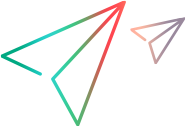Install Digital Lab
You can install the Digital Lab server on either a Linux or Windows machine. This section is relevant only for UFT Digital Lab
About the installation process
UFT Digital Lab can be installed as:
- A full installation where there is no previous installation of UFT Digital Lab
- An upgrade on top of an existing installation of Digital Lab.
The installer checks what files are already installed, and installs or updates the relevant files.
The server can be installed on either a Linux or Windows machine. For installation instructions, see Windows Installation or Linux Installation.
Installation components
The following components are included in the installation:
- The UFT Digital Lab server
-
The UFT Digital Lab embedded connector (Optional. Automatically configured to work with the local server)
You can also install the UFT Digital Lab connector as a standalone component on a separate Windows, Linux, or Mac machine, and configure it to connect to your Digital Lab server. For more details, see Install the connector on a Windows machine, Install the connector on a Linux machine or Install the connector on a Mac machine.
- The PostgreSQL database (You can also install Digital Lab by connecting to an external database.)
Digital Lab license
UFT Digital Lab comes with a 45-day trial license. After the trial period, you need to install a valid license to continue working with Digital Lab. For details, see License installation and management.
Best practices
For best practices for installing, configuring, and maintaining Digital Lab, see Installation and configuration best practices.
 Next steps:
Next steps: