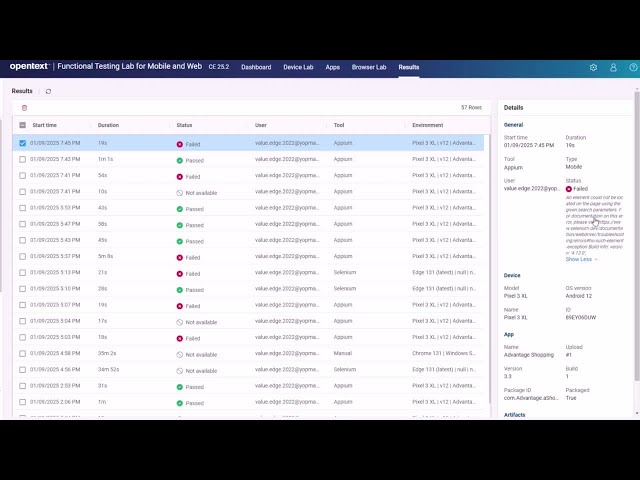What's new in OpenText Functional Testing Lab
The 25.2 release includes new features and enhancements to browser and mobile testing.
What's new video
Watch the What's New video to learn about the new features included in version 25.2.
Connector auto-update
After you upgrade your connectors to version 25.2, they update automatically in the future whenever an update or newer version is installed on the server. This keeps connectors up to date, without manual intervention, saving time and effort.
For details, see View and manage connectors in Manage devices.
Test status for Appium & Selenium
Report if a test passed or failed from your Appium or Selenium script, and view this on the test results screen. For details, see Test results.
Appium device metrics
Download a CSV file with device metrics from the Results tab for analysis of performance data. For details, see Test results.
Logs for Appium
The device and Appium logs are now available from the test results screen to help debug test execution. For details, see Test results.
Video player
Video recordings of tests can now be viewed online, in addition to being available for download. For details, see Test results.
Results filter improvements
The following enhancements were made to the Results tab filter.
| Enhancement | Details |
|---|---|
| App filter | Filter results by mobile app details: name; version; build. |
| Filter sections | The filters are now grouped into sections: General; Mobile device; Mobile app; Cloud browser. |
Accessibility testing actions
Support was added for additional actions, including the VoiceOver rotor and TalkBack reading controls, to expand test coverage. For details, see Manual Testing.
Banner messages
Admins can now display banner messages to users for updates and announcements. For details, see General settings in Administration settings.
Apps snapshot for iOS
An apps snapshot is now also available for iOS, retaining required apps during device cleanup. For details, see Manage devices.
User accounts unlock
Admins can now view account status and more easily unlock user accounts when needed. For details, see Lab and workspace management.
Access key management
Admins now have the ability to view and delete user-generated access keys. For details, see,Access key management.
Apple keys via server
Apple keys required for devices running on iOS 17 and later are now downloaded by the lab server, eliminating the need for internet access on the connector.
Admin login for SSO
When SSO is enabled, the built-in admin user (admin@default.com) can now log in. For details, see SAML SSO settings.
 See also:
See also: