Merge from baseline or stream version
If the latest (tip) stream version is not stable, or has not been tested, you can merge from a baseline or an earlier version of a stream.
Merge from a stream version
Stream versions are automatically created every time a delivery is made to a repository. In this use case version 2 of the child feature stream is merged into the mainline and not the latest (tip) version (#3):
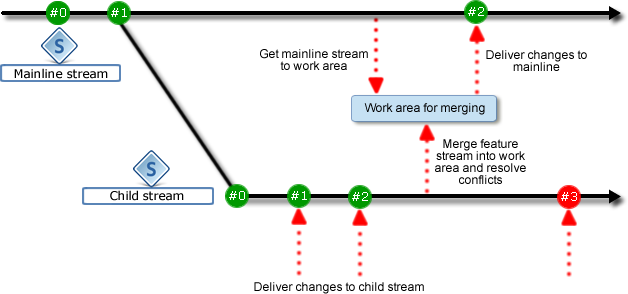
When you select a source stream in the Merge wizard, do one of the following in the Merge changes from this stream box:
-
Click Select. In the Select Stream dialog box click Select and use the Changesets dialog box to select a stream version.
-
Enter the stream ID and version number in this format:
PRODUCT:STREAM_NAME;VERSION
For example:
QLARIUS:JAVA_BRANCHA;2
Merge from a baseline
You can merge from any release baseline. The process is identical to merging from a stream version except that you:
-
Choose the option Merge a baseline into a stream at the start of the wizard.
-
Specify the baseline ID instead of the stream ID and version.












