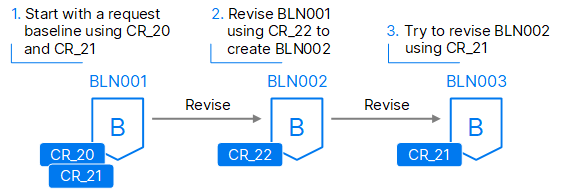Baseline consistency checks
You can enable and run baseline consistency checks to verify requests that are used to create revised baselines or request template baselines.
Enable baseline consistency checks
Baseline consistency checks enforce additional verifications on the requests that are used to create a revised baseline (CRB) or a request template baseline (CBL).
The checks ensure the following:
-
The requests used to create a baseline provide a complete set of changes.
-
Any dependent changes are not missing.
-
The changes have been fully implemented.
To enable baseline consistency checks:
-
On your Dimensions CM server, edit the %installdir%\dm.cfg configuration file, and add the following variable:
DM_ENABLE_BASELINECHECKS Y -
Restart the Dimensions listener.
Run checks to validate the consistency of changes
When a new revised baseline or request-driven baseline is created, Dimensions CM runs following checks to validate the consistency of the changes.
| Consistency check | Description |
|---|---|
| Ensure all requests are at an implemented state | To be accepted for use, any requests that are provided as an input when a new baseline is created must be at a frozen or closed state. Any requests that are still under work or being tested are detected and rejected. |
| Ensure all requests are owned by the correct project or stream |
Requests that are provided as an input when a baseline is created must be one of the following:
Requests related to a different project or stream are rejected. |
| Ensure requests are not being reused |
If you attempt to create a baseline using a request that has already contributed content to a previous baseline, the request is rejected. This check, and others described below, consider the baseline being created as well as the chain of baselines that led to the current one. For example, consider the following scenario:
The creation of BLN003 fails because the consistency checks find that CR_21 was used in a previous baseline in the chain of baselines that leads to the one being revised (BLN003). |
| Ensure requests provide a consistent set of changes |
To ensure that the request list represents a consistent and complete set of changes, the consistency checker validates the requests and their items against the following criteria to check that there are no requests missing:
|
| Filter item revisions |
To ensure that only relevant items are considered in the consistency check, the following additional criteria are used to filter out any irrelevant items:
|
Override consistency checks
To override any issues identified by the consistency checks and to force the creation of a baseline, add the /FORCE qualifier to the command. This qualifier generates warnings for violated consistency checks, but the baseline is created.
To run this command, you need the privilege to override process checks.
Example of consistency check process
The following example demonstrates the consistency check process.
Example: Ensure a consistent set of changes
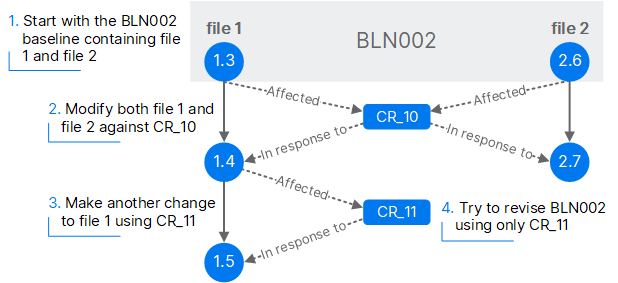
The change made to file2 (when a change was also made to file1) is missing unless CR_10 is included. The consistency check warns that the baseline cannot be created only using CR_11, as it is missing the dependent change made using CR_10.
 See also:
See also:
- Web client: Manage baselines
- Desktop client: Manage baselines