Use actioning to deploy objects
In Dimensions CM, you can map an object's lifecycle states to stages in the Global Stage Lifecycle (GSL), which can affect the stage of actioned objects.
Actioning overview
When you action an object to a lifecycle state that is mapped to the GSL stage, the object is automatically promoted or demoted to/from that stage.
If the Deploy by Default option is selected for the deployment areas attached to the stage, the object is also automatically deployed to, or rolled back from, the areas.
In this example some of the states in the request lifecycle are mapped to stages in a GSL:
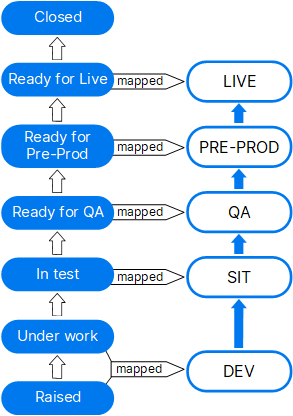
For example:
-
When a request is actioned up, the request lifecycle from the Under Work state to In Test it is automatically promoted from DEV to SIT.
-
When a request is actioned down, the request lifecycle from the Ready for QA state to In Test it is automatically demoted from QA to SIT.
Actioning guidelines
Review these guidelines and behaviors before you start actioning objects:
-
You can use action-driven deployment with items, requests, and baselines.
-
For action-driven deployment to work, you need the privileges to action and promote to stages and areas.
-
Actioning an object to an off-normal state removes item revisions from the associated stage.
-
You map lifecycle states to the GSL in the Lifecycles section of the Dimensions CM Administration Console.
-
When you use action-driven deployment to promote or demote an item revision to another stage, the operation is applied globally to the same item revision across all projects in the current product.
The Use local stages option determines whether the stage of item revisions in this project is affected by changes in other projects/streams. This option enables the following behavior:
Use local stages is selected This preserves the stages of item revisions from changes caused by actioning.
The stage of an item revision in this project remains unchanged when the same item revision in another project/stream is promoted/demoted to another stage.
As a result, the same item revision can be at a different stage in different projects/streams.
Use local stages is cleared Promoting/demoting an item revision in another project/stream to another stage changes the stage of the same item revision in this project. If an item's lifecycle states are mapped to stages in the Global Stage Lifecycle (GSL), then the stage of an item revision can also be changed when the item revision is actioned to those states.
Note: After you select this option, you cannot clear it. If your project is using Deployment Automation, this option is always selected.
 See also:
See also:












