Manage applications
This topic provides an overview of how Dimensions CM manages assets, processes, and changes.
Database structure overview
Dimensions CM enables you to manage assets, processes, and changes by:
-
Enforcing your best practices.
-
Ensuring workflow through established checkpoints and approvals.
-
Providing auditability and traceability.
-
Providing advanced reporting and metric capabilities.
-
Enabling the reuse of assets and best practices for higher productivity and efficiency.
With Dimensions CM you can control, track, and configure the items that comprise your application, such as the files within a software product, or other types of assets.
A software product can consist of many thousands of hardware, software, and documentation items. These are stored under Dimensions CM as versioned items.
The projects can contain different components of your product that are developed separately by different teams, or different versions of the same component developed in parallel. You can use Dimensions CM products to contain portions of your application that are developed independently, and you can structure a product into functional subdivisions called design parts that can be related in a hierarchical structure.
Products are contained within a base database, and you can have different products in a single database.
The following diagram displays a sample database structure.
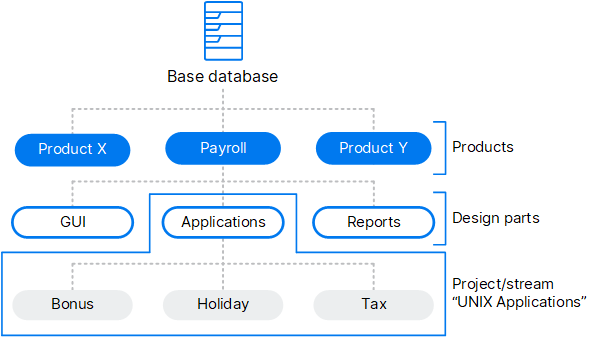
These are the main components:
| Component | Description |
|---|---|
| Base database | A basic instance of a Dimensions CM process model. The process model defines a collection of rules that govern the development of applications. |
| Product | A major unit of development, and a primary subdivision of the process model. The objects that you configure belong to the product in which they are defined. Some of the rules in the process model can be set up differently from one product to another. |
| Design part | A logical subdivision of a product. Design parts can be subdivided into smaller parts that are all related in a hierarchy. They form a breakdown of the product into smaller functional components. |
| Item | A file or other type of asset that logically belongs to a design part, such as a source file or a design document. |
| Item revision | A specific version of an item identified by its revision number. |
| Project | A type of container for a part of the product that is under development. |
| Stream | A type of container for development work similar to a project, but is used to isolate work on features developed by different sprint teams. |
For details, about Dimensions CM object classes, see Dimensions CM objects.
Database structure example
This section provides an example of a company's database structure.
Consider a company that produces a number of software products, one of which is a payroll system.
The payroll system could be configured as a Dimensions CM product, with the company’s other products configured as separate Dimensions CM products.
Logically this product consists of three applications: Bonus, Holiday, and Tax Calculations. Separate project teams work on each of these parts that are defined as three design parts.
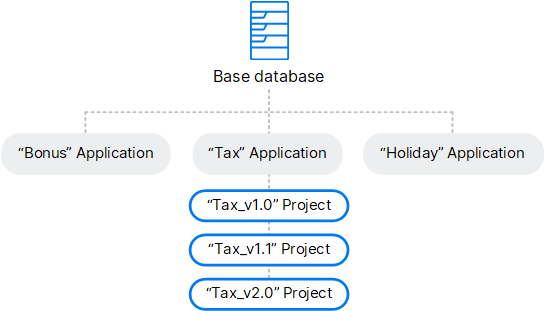
When changes are made to enhance the product or fix issues, different versions of these items need to be tracked and controlled so that the correct versions are configured into a product build for testing and releasing to users and customers.
 See also:
See also:












