Parallel development tasks
Parallel development in Dimensions CM can be based on either projects or branches. This topic outlines simple workflows for each model to give you a sense of how Dimensions CM is commonly used.
Scenario: multiple projects
If you are doing maintenance on a single product, you may start by branching off a maintenance project.
Work on the project until you want to bring it back to main development, and then merge the projects.
Scenario: multiple projects and named branches
This scenario involves doing a customer-specific release using multiple projects and named branches:
-
Start by baselining the main line of development.
-
Create a project and named branch for the customer that consists only of items to be changed for this customer, as well as any new items.
-
Work on both the main line and the customer branch.
-
When the customer-specific changes are ready, baseline the customer and main projects.
-
To get a baseline you can build from, merge the customer and main projects.
Example
The following diagram illustrates branching for three projects, MAIN, WINDOWS, and MAINTENANCE, where circles indicate revisions within branches.
Revision 3 in the main branch is used to start the Windows branch in the WINDOWS project, and Revision 2 in the main branch is used to start the Maintenance branch in the MAINTENANCE project.
In the MAINTENANCE project, two subbranches emerge from the Maintenance branch, illustrating the important point that developers can work in parallel on the same file within the same project. Parallel development is not necessarily restricted to occur across different projects.
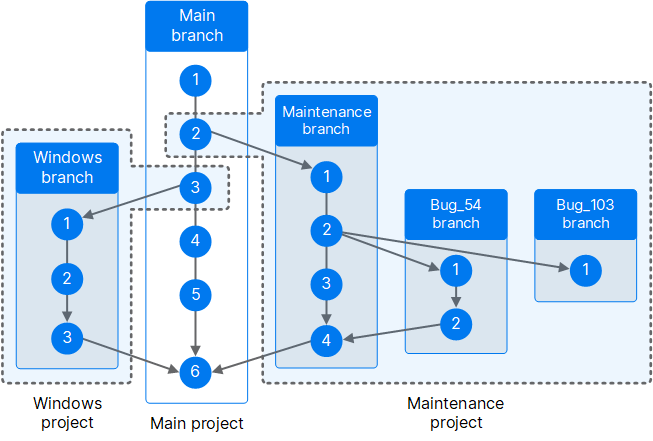
 See also:
See also:












