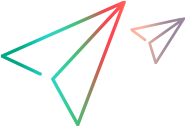Running scenarios overview
After planning, designing and scheduling your scenario, you run it to create load on your application and to test its performance.
In this topic:
Start of the run
When you instruct Controller to begin the scenario run, it checks the scenario configuration information, invokes the applications that were selected to run with the scenario, and then distributes each Vuser script to its designated load generator. When the Vusers are ready, they start running their scripts.
As the scenario starts, in the Scenario Groups pane you can watch Vusers gradually start running.
During the run
During the scenario run, you can see a synopsis of the running scenario in the Scenario Status pane. You can also drill down to see which Vuser actions are causing the application problems.
Controller's online graphs display performance data collected by the monitors. You use this information to isolate potential problem areas in your system.
End of the run
The scenario ends when all the Vusers have completed their scripts, when the duration runs out, or when you terminate it.
At the conclusion of the test run, the Scenario Status pane shows the Down status. This indicates that the Vusers have stopped running.