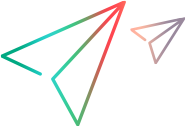This tab enables you to specify a maximum number of Vuser types that the load generator should initialize or stop simultaneously, so as to reduce load on the load generator.
| To access |
Controller toolbar >
|
| Important Information |
The settings specified here are relevant for the selected load generator.
You can set runtime quotas for all load generators in a scenario from the Tools > Options > Runtime Settings tab. For details on setting global runtime quotas, see Options > Runtime Settings tab.
Note: If the settings specified here differ to the global load generator settings, the settings specified here take preference for this particular load generator. |
| Relevant tasks | |
| See also |
User interface elements are described below:
|
UI Element
|
Description
|
|---|---|
|
|
Resets values to their defaults.
|
| Vuser Quota |
|