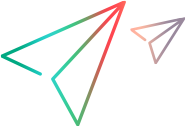Options > General tab
This tab enables you to specify global settings for several options, such as data table storage and multiple IP address allocation.
| To access |
Tools > Options > General tab
|
| Important Information |
This tab is available only when the Controller is operating in Expert mode (Tools > Expert Mode).
|
| Relevant tasks |
User interface elements are described below:
|
UI Element
|
Description
|
|---|---|
| Data tables global directory |
The network location for data tables used as a source for parameter values.
Note: This setting is only required for scripts created with earlier versions of LoadRunner. |
| Override RDP file | Instructs LoadRunner Professional to override the settings in the RDP file and use the terminal server settings. This applies to RDP Vusers running on load generators for which the Terminal Services Manager is enabled. This option requires you to have Remote Desktop access to the load generator. |
| Multiple IP address mode |
Allocates IP addresses when the multiple IP address option is enabled (Scenario > Enable IP Spoofer). Controller can allocate an IP address per process or per thread. Allocation per thread results in a more varied range of IP addresses in a scenario. For details, see Multiple IP addresses.
Note: If the IP Spoofer is not enabled, this option is not available. |
| IP spoofing mode |
Allows you to choose an IP spoofing mode for selecting IP addresses from the IP pool. You add IP addresses to the IP pool with the IP wizard. This option is only available if the IP Spoofer is enabled.
Note: The random option may result in using the same IP address multiple times during your scenario. |