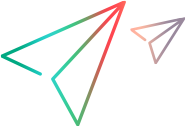Online monitor graphs reference
The Graphs Tree displays the list of available online monitor graphs.
Tip: Graph names that are displayed in purple contain data. To only see the graphs that contain measurements, toggle the filter at the top of the tree from All to With Data. You can also search for a specific graph.
To select measurements to monitor in a particular graph, see the monitor configuration instructions for each specific monitor. For details, see Set up a monitoring environment.
|
Category |
Graphs |
|---|---|
|
Runtime graphs |
Runtime information about the scenario currently running.
For details, see Runtime graphs overview. |
|
Transaction graphs |
Transaction statistics and response times.
For details, see Transaction Monitor Graphs Overview. |
|
Web resource graphs |
Resource usage on the Web server during a scenario run through the following graphs:
For details, see Web Resource monitors. |
|
Client-Side measurements |
The following client-side measurement graphs:
For details, see Client-side measurement graphs. |
|
System resource graphs |
Information about system resource usage.
For details, see System resource monitoring. |
|
Network graphs |
Network Delay Time. The delays for the complete path between the source and destination machines (for example, the database server and Vuser load generator). The graph maps the delay as a function of the elapsed scenario time. For details, see Network Delay monitoring. |
|
Web server resource graphs |
Information about Web server resource usage:
For details, see Database Server Resource monitoring. |
|
Web application server graphs |
Microsoft Active Server Pages. Statistics about the resource usage on the ASP server during the scenario run. The x-axis represents the time that has elapsed since the start of the scenario run. The y-axis represents the resource usage. For details, see Web Application Server monitoring. |
|
Database server resource graphs |
Information about database server resource usage:
For details, see Database Server Resource monitoring. |
|
MQTT Statistic graphs |
Statistics about MQTT message flow and throughput between the MQTT broker and the client during the scenario run. For details, see MQTT Statistics monitoring. |
|
Streaming State Statistic graphs |
Provide statistics about the streaming videos in the scenario run. For details, see Streaming State Statistics monitoring. |
|
TruClient native mobile |
Statistics about CPU utilization memory on a mobile device during a scenario run. For details, see TruClient - Native Mobile monitors. |
|
Network virtualization |
Information about the Network Virtualization: Average Latency, Packet Loss, Average Throughput, Average Bandwidth Utilization, and Total Throughput. For details, see Network virtualization monitoring. |
|
SiteScope graphs |
Displays statistics about the resource usage on the SiteScope machine during the scenario run. The x-axis represents the elapsed time. The y-axis represents the resource usage. These monitors can also be used to monitor Siebel and other ERP/CRM systems. For more information, see SiteScope Technical Specifications. |
|
Dynatrace graphs |
Provides data on the availability and performance of resources, processes and services in application environments measured by Dynatrace AppMon (see Dynatrace AppMon monitor) or Dynatrace SaaS / Managed (see Dynatrace SaaS and Dynatrace Managed monitors). |
|
CA APM graphs |
CA APM graph. A Web application monitor that lets you detect and diagnose performance problems in your complex or enterprise environments. For details, see CA APM monitor. |
|
Application deployment solutions |
Citrix Server graph. Statistics about resource usage on the Citrix server during the scenario run. For details, see Application Deployment Solution monitoring.
|
|
Infrastructure resource graphs |
Network Client graph. Statistics for FTP, POP3, SMTP, IMAP, and DNS Vusers on the network client machine as a function of the elapsed scenario time. For details, see Infrastructure Resources monitoring. |
|
Service Virtualization graphs |
Statistics of the Service Virtualization, showing the Operations and Services graphs. For details, see Service Virtualization.
|
|
Microsoft Azure graph
|
Provides information on metrics collected from resources on the Azure Monitor Application Insights server. For details, see Azure Insights monitor.
|
To select measurements to monitor in a particular graph, see the monitor configuration instructions for each specific monitor. For details, see Set up a monitoring environment.