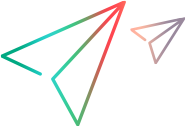This tab displays the standard output and standard errors generated as Controller connects to the selected Linux load generator and enables you change the command that Controller sends to the remote bridge in order to connect to the load generator.
| To access |
Controller toolbar >
|
| Important information |
This tab is displayed only when Controller is in Expert mode.
|
| Relevant tasks | |
| See also |
User interface elements are described below:
|
UI Element
|
Description
|
|---|---|
| Bridge cmd |
The command sent by the Controller to the remote bridge in order to connect the Linux load generator.
Note: This command replaces the default bridge command sent by Controller. |
| Rsh standard errors |
Displays rsh standard errors as Controller connects to the selected Linux load generator.
|
| Rsh standard output |
Displays rsh standard output as Controller connects to the selected Linux load generator.
|