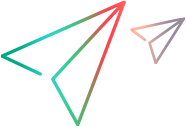<Monitor Type> Monitor Configuration dialog box
This dialog enables you to select the measurements to monitor during a scenario run.
| To access |
Right-click a graph > Add Measurements
Click Add in the Resource Measurements section of <monitor name> dialog.
|
| Relevant tasks |
User interface elements are described below:
|
UI Element
|
Description
|
|---|---|
| Component/Counter Description |
Describes the selected component or counter.
|
| Host |
The name of the monitored machine.
|
| Measured Components |
A hierarchical view of the available components. Browse the tree and select the components you want to monitor. A description of the highlighted component appears in the Component/Counter Description box.
|
| Performance Counters |
Select the required performance counters. For details about the default monitor counters, see the relevant reference section for your monitor.
|