Runtime file storage locations
When you run a scenario, by default the runtime files are stored locally on each load generator (the machine running the Vuser script). The default location of the files is in the temporary folder specified by the load generator's environment variables (on Windows, TEMP or TMP, and on Linux, $TMPDIR or $TMP). If no environment variable is defined, the files are saved to the /tmp folder.
Alternatively, you can store the runtime files on a Shared network.
You select where to store runtime files in the Options > Runtime File Storage tab.
Shared network
A shared network location is a folder or drive to which Controller and all the load generators in the scenario have read and write permission. If all Vusers access their Vuser scripts directly at some shared location, no transfer of script files occurs at runtime. This method may be useful in either of the following situations:
- The file transfer facility does not work.
- The Vuser script files are large and therefore take a long time to transfer.
Note: Keep in mind that Vuser script files are transferred only once during a scenario, and using a shared network drive will increase network traffic.
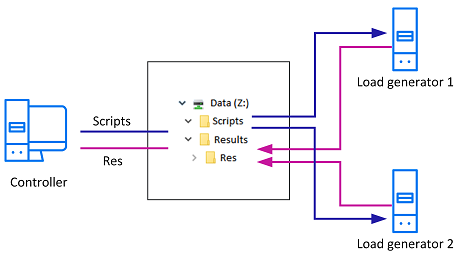
Using a shared network location may necessitate path translation. Path translation ensures that all participating machines recognize the same network drive. For examples, see Path translation.
Where possible, we recommend using the same shared network drive mapping for Controller and all load generator machines, to avoid the need to define path translation.
How to work with a shared network location:
- Make sure the scenario scripts are all stored in a shared network location.
- Create a results folder at a shared network location. This can be at the same shared location as the scripts, or in a different shared location. Define the path in the Result Settings dialog box.
- If path translation is required for the shared locations, enter the necessary information in the Path translation table.
- To configure global use of the shared network location for the scenario, open theTools > Options > Runtime File Storage tab and select Shared Network Drive. Alternatively, define this individually for each load generator running the scenario, in the load generator configuration Runtime File Storage tab.
The primary runtime files are as follows:
| Runtime File Type | Description |
|---|---|
Vuser Script files |
|
Result files |
|












