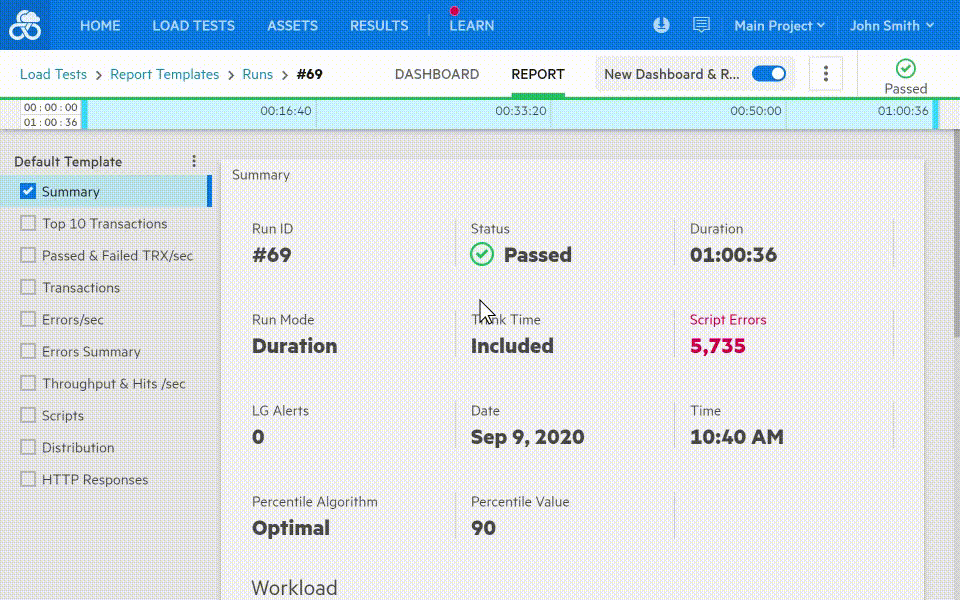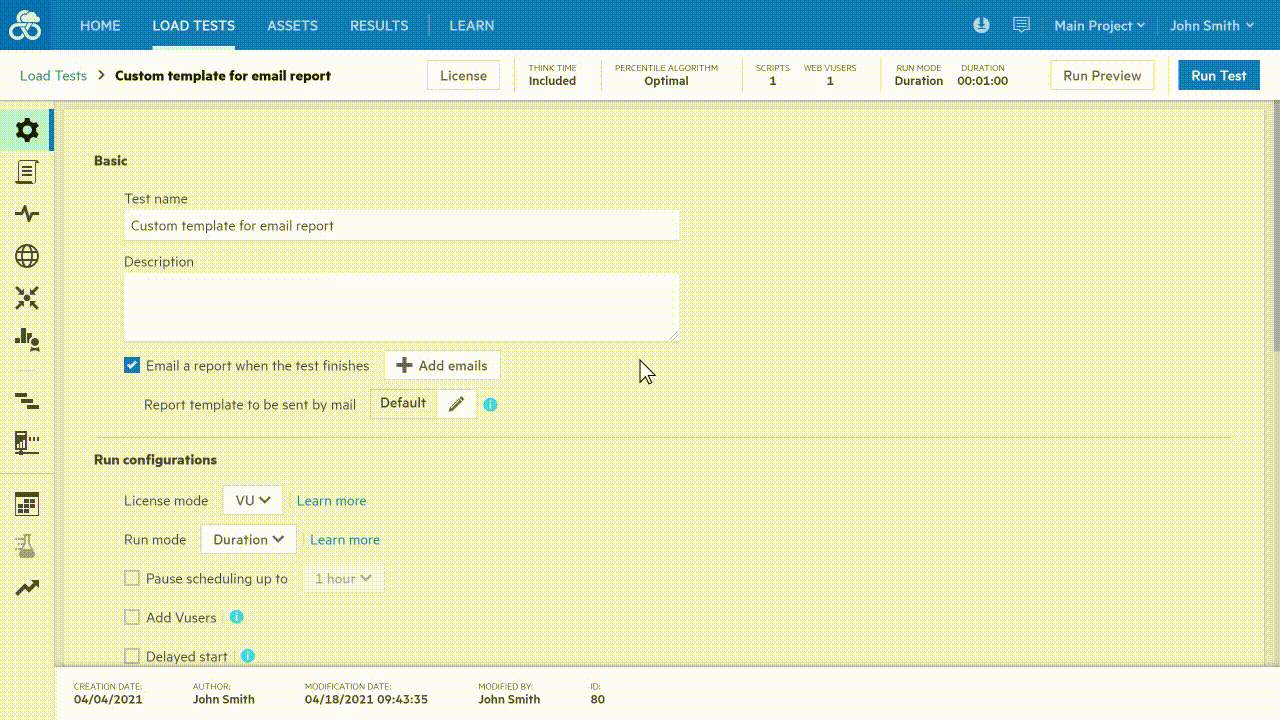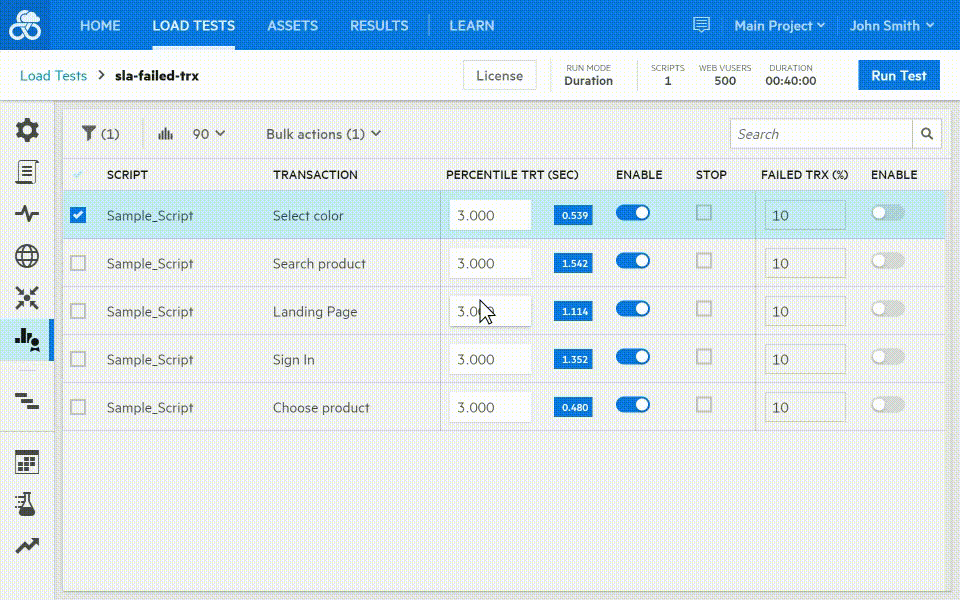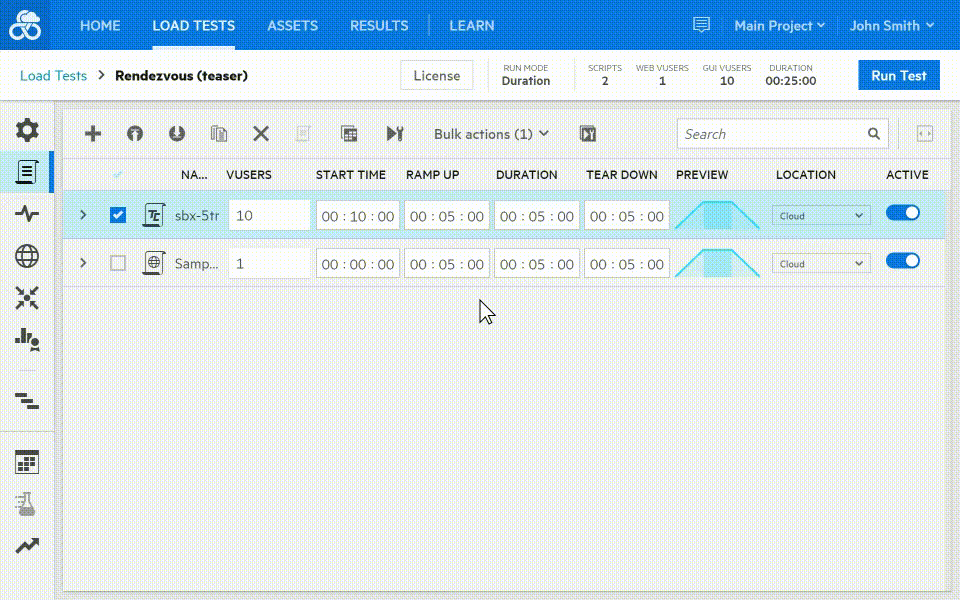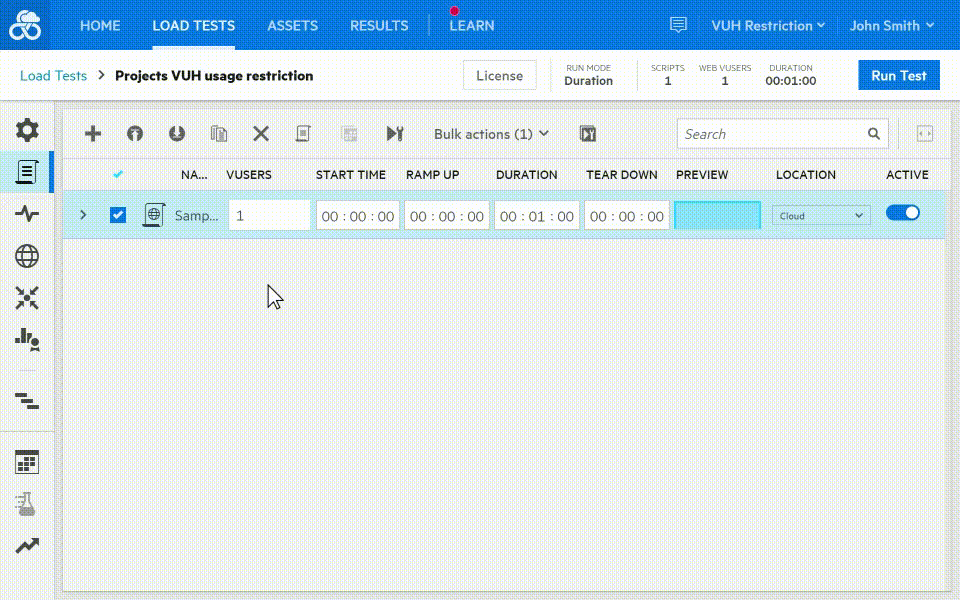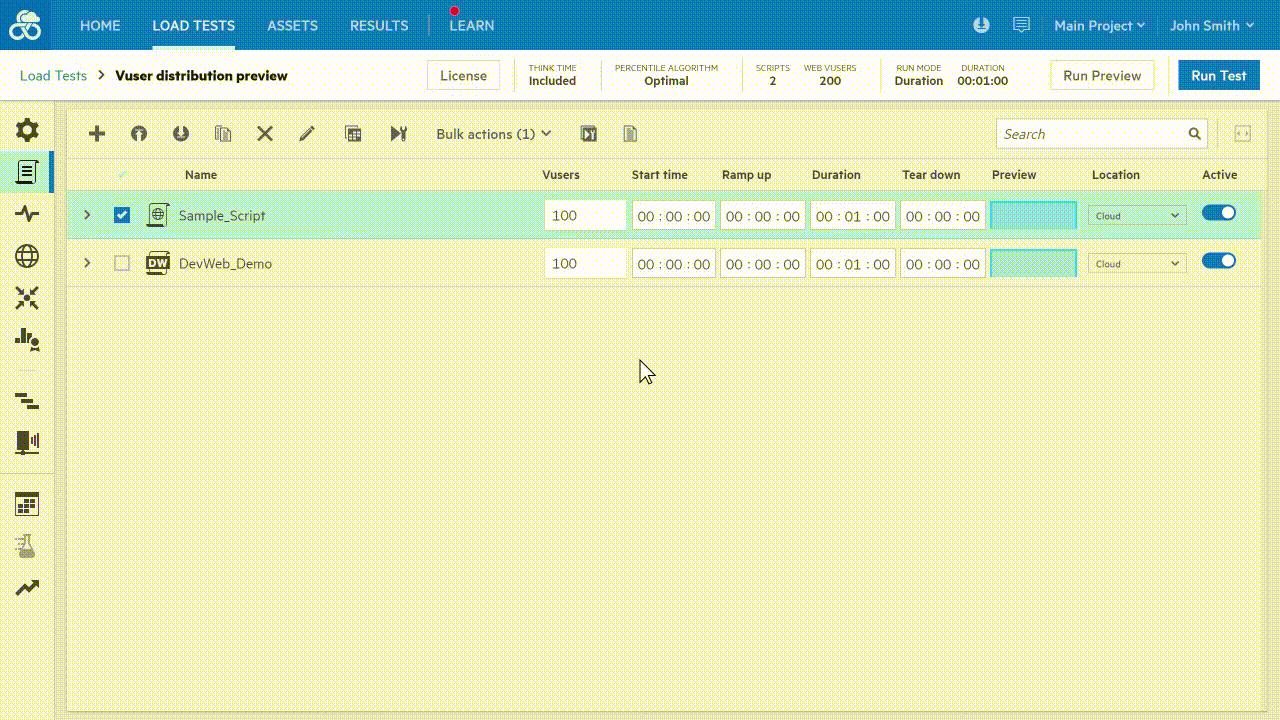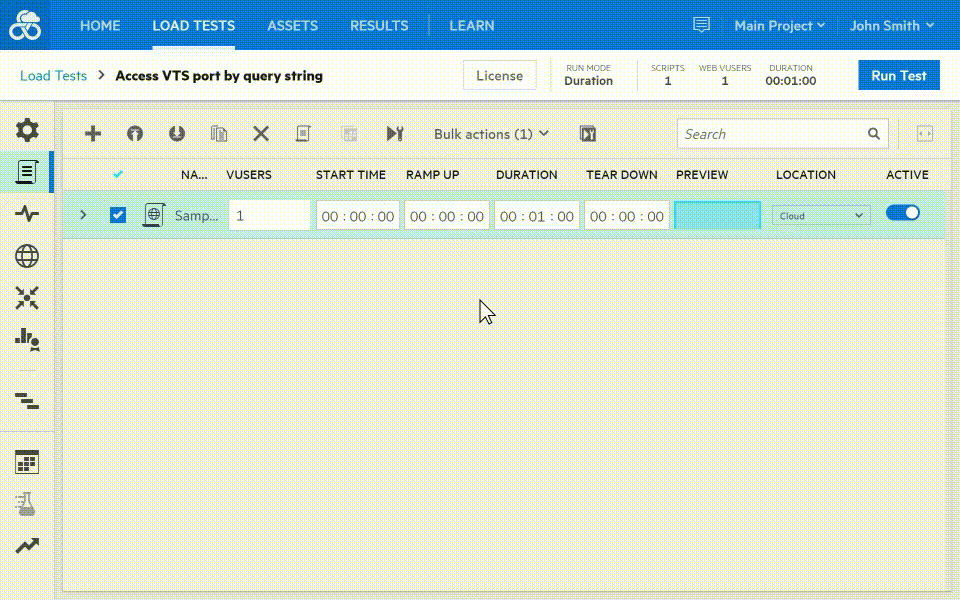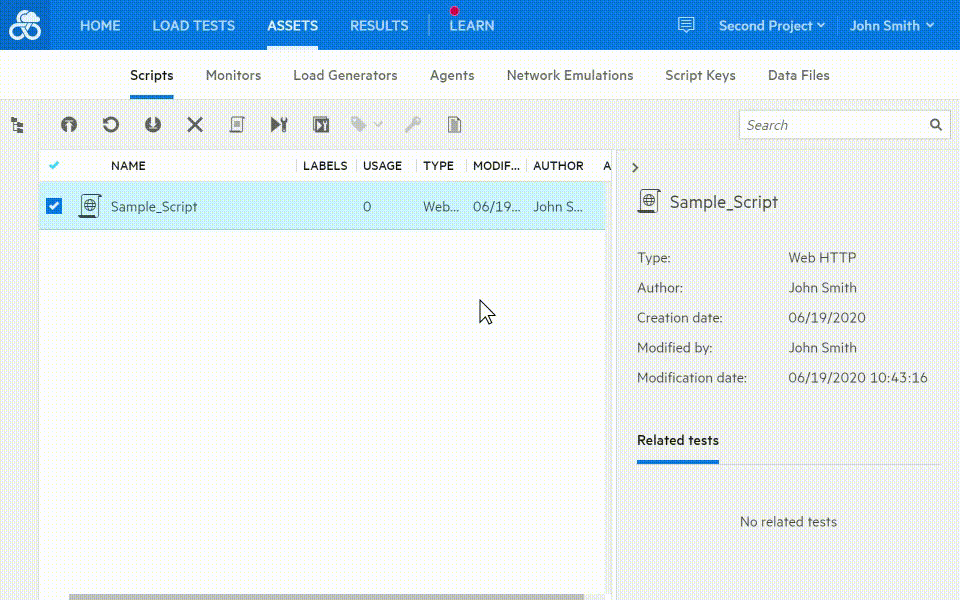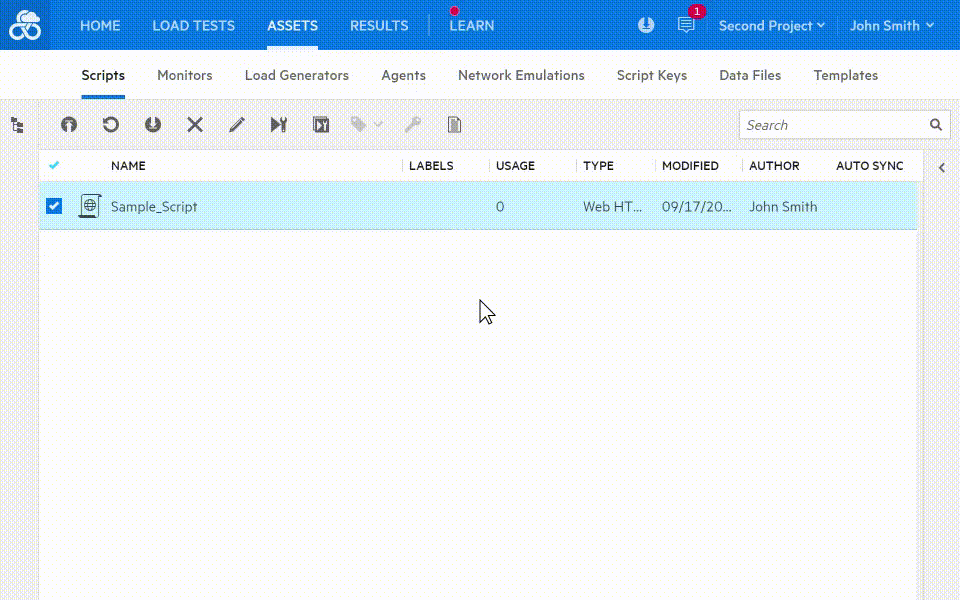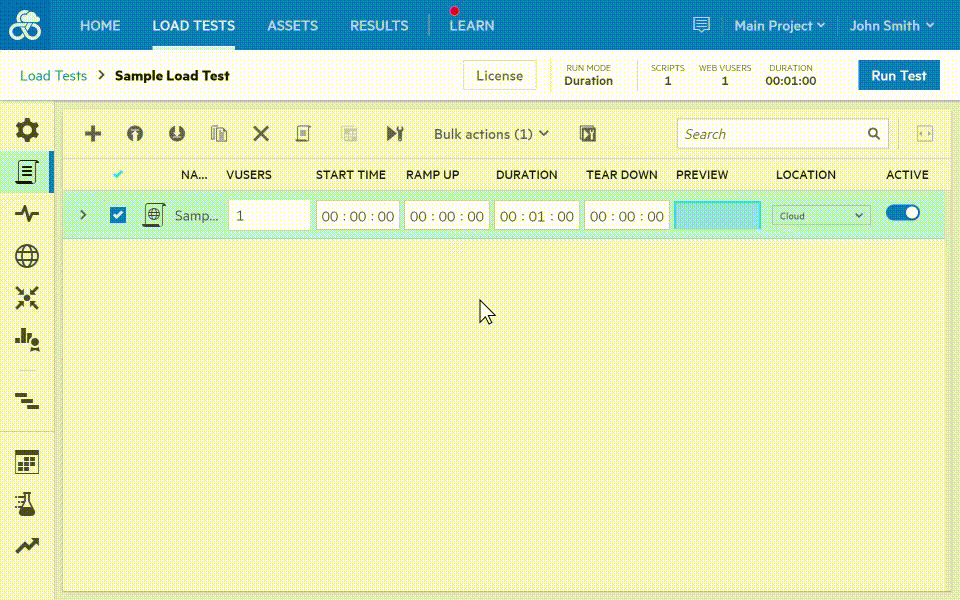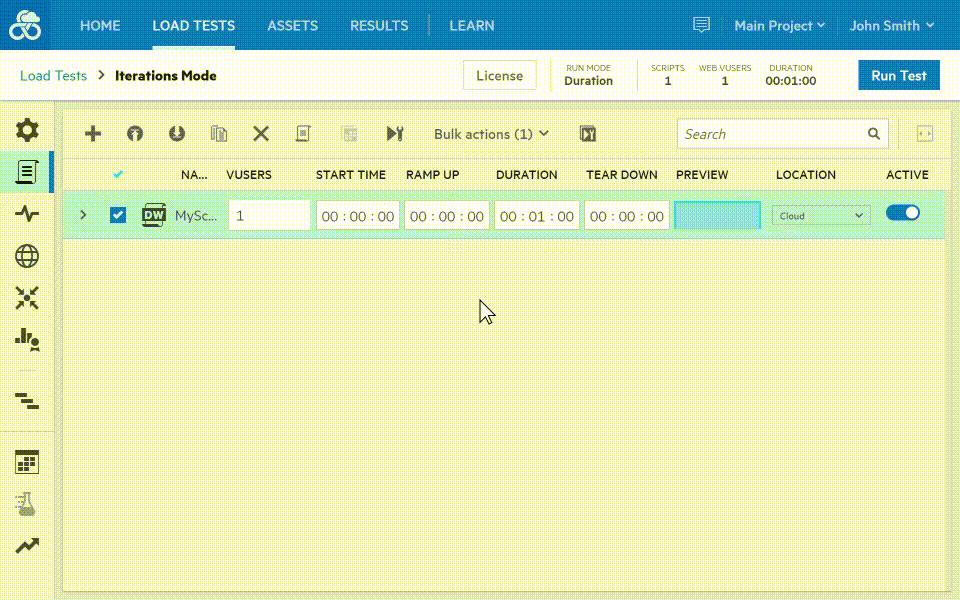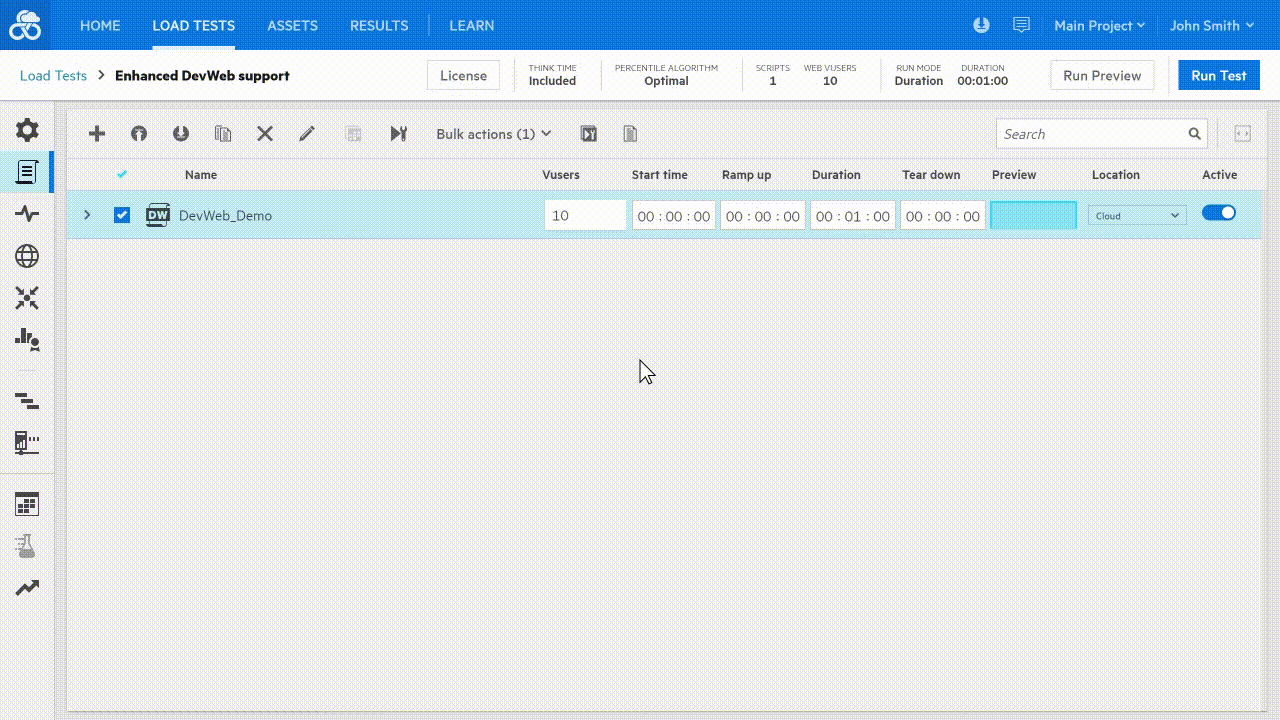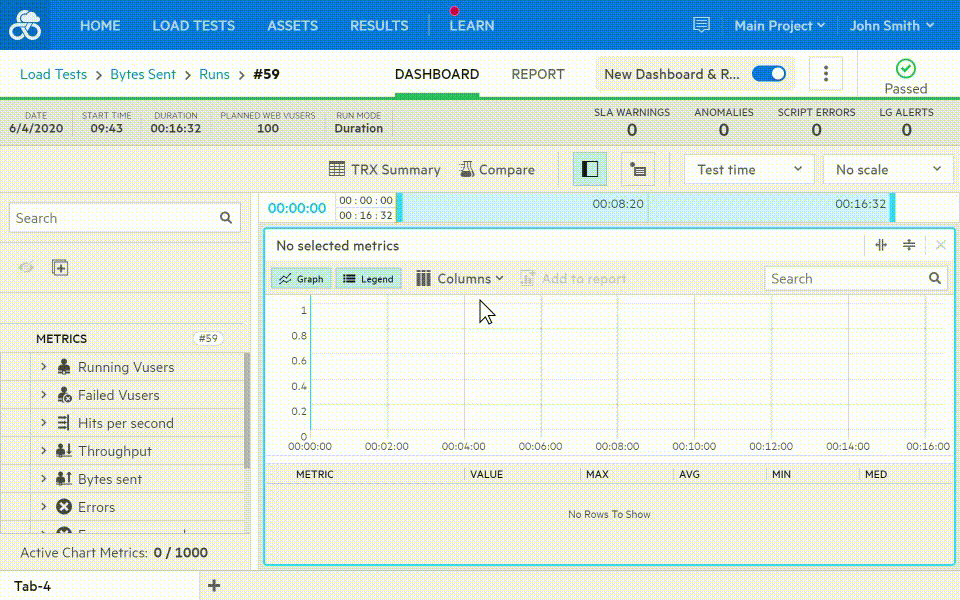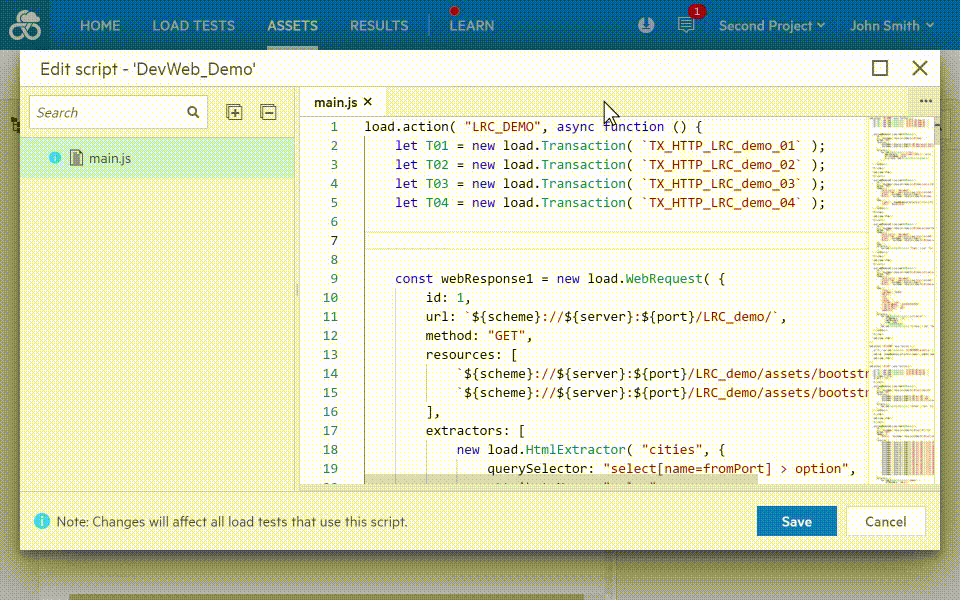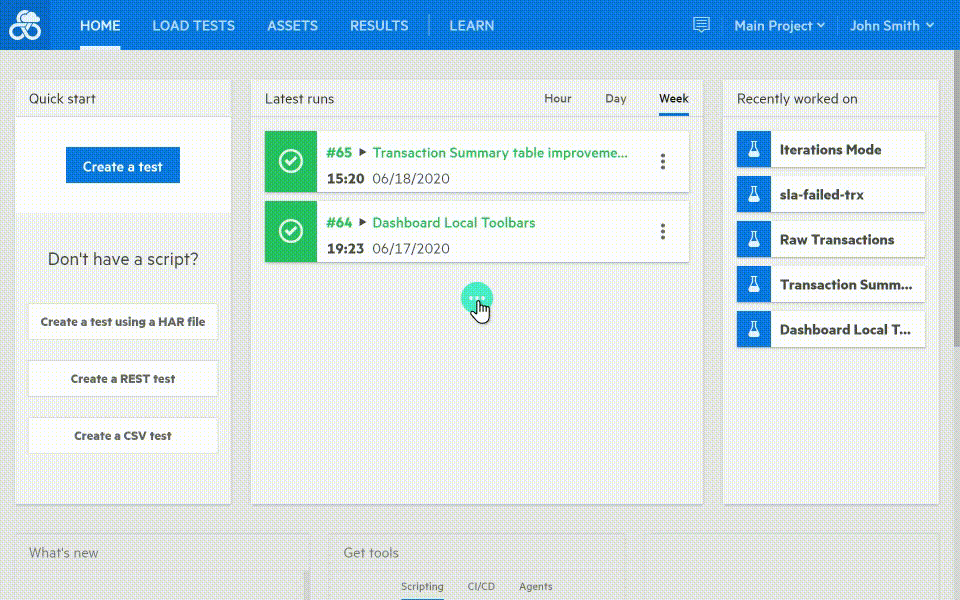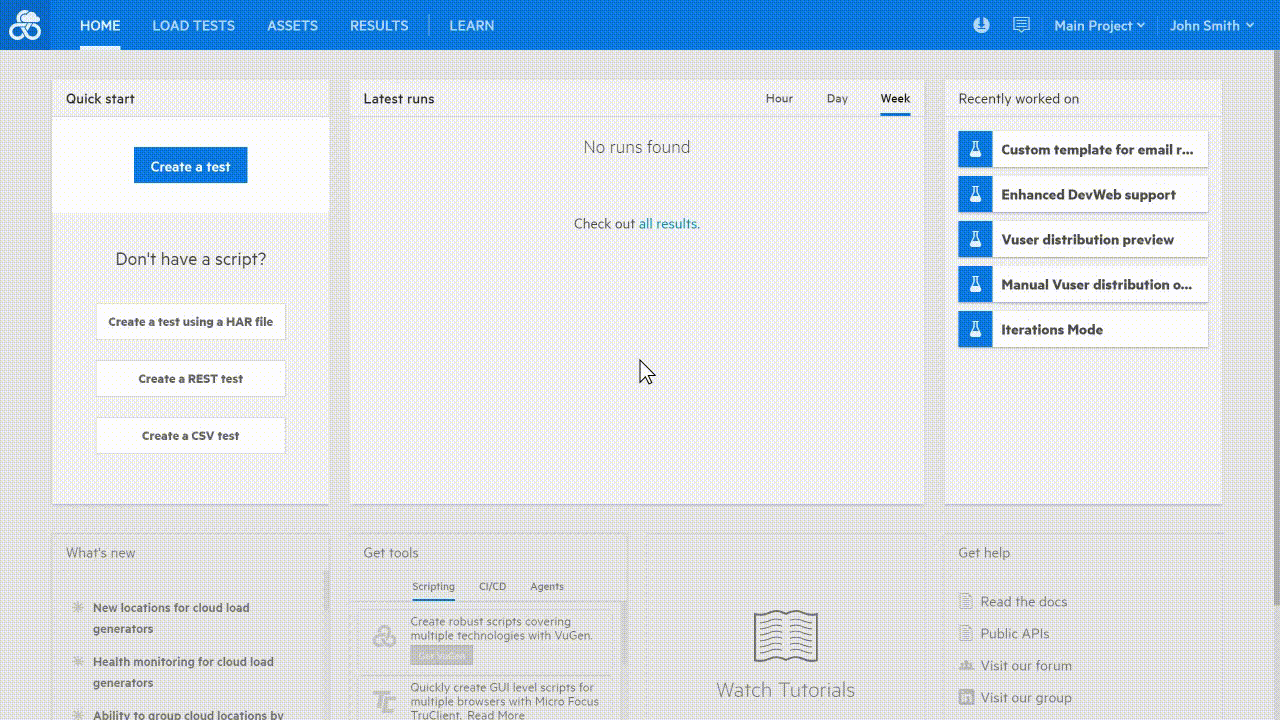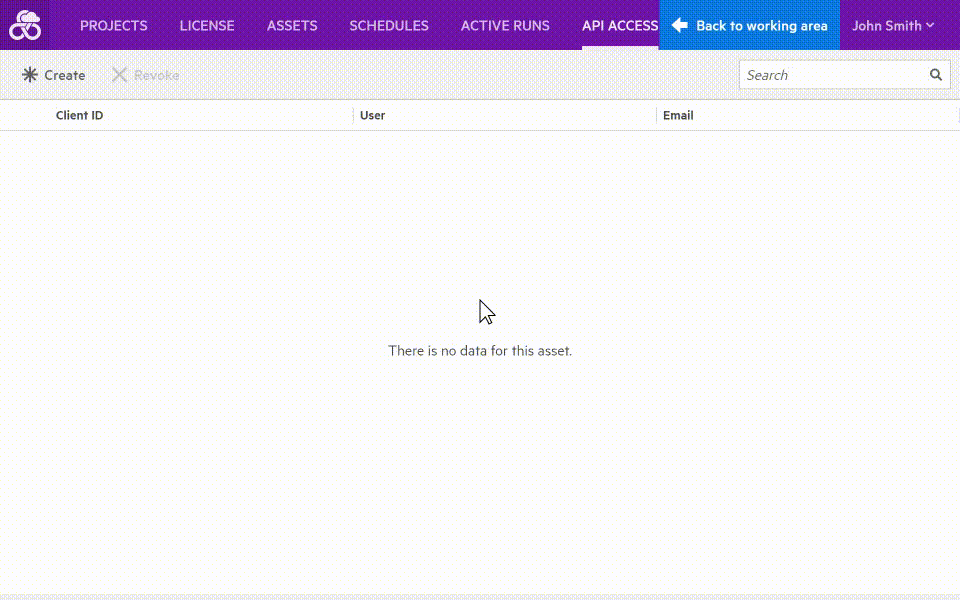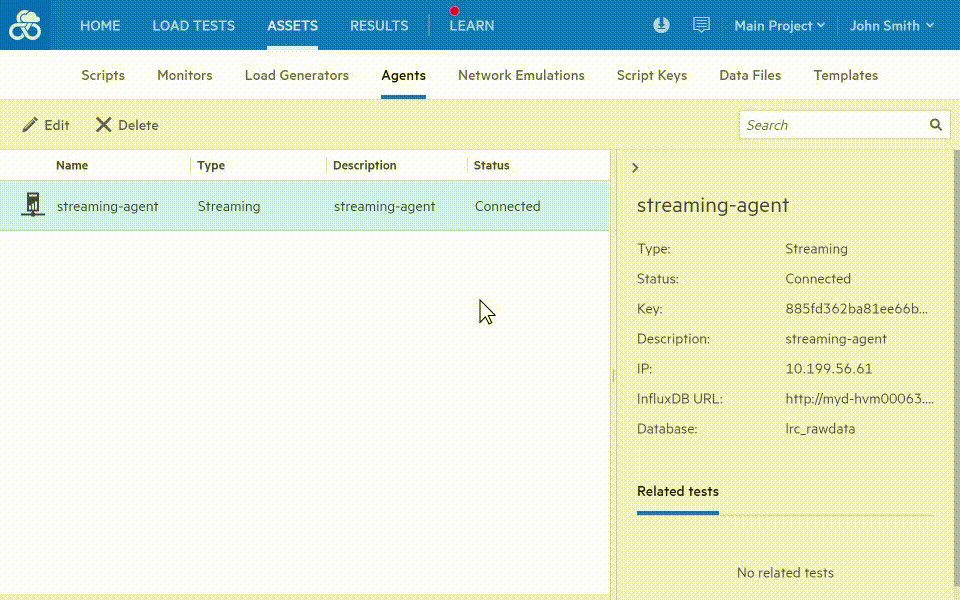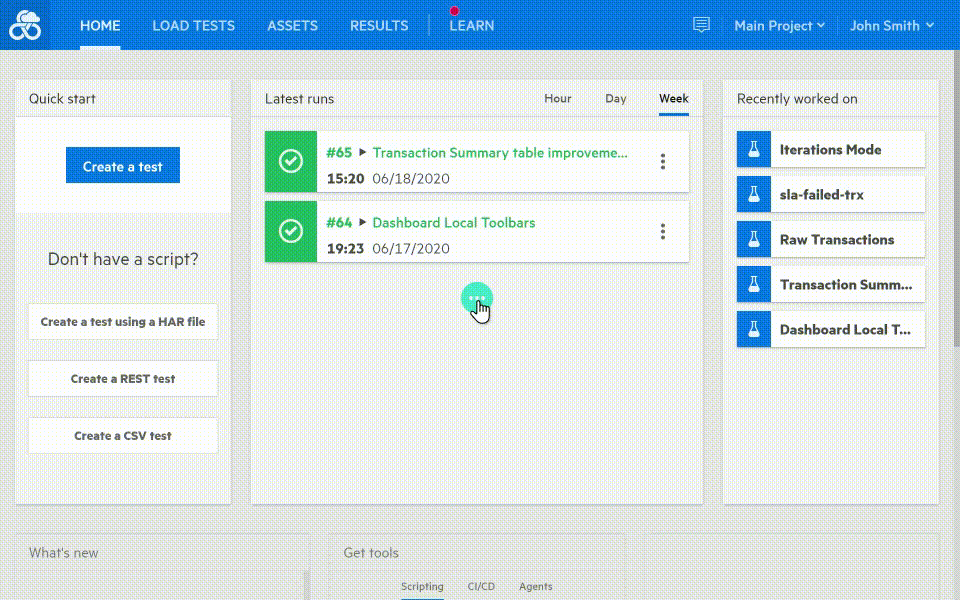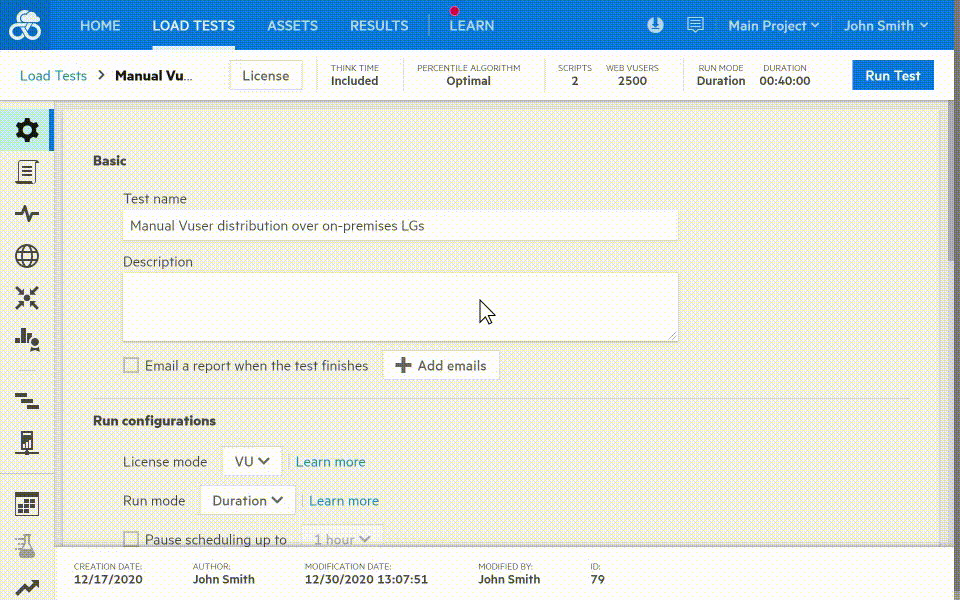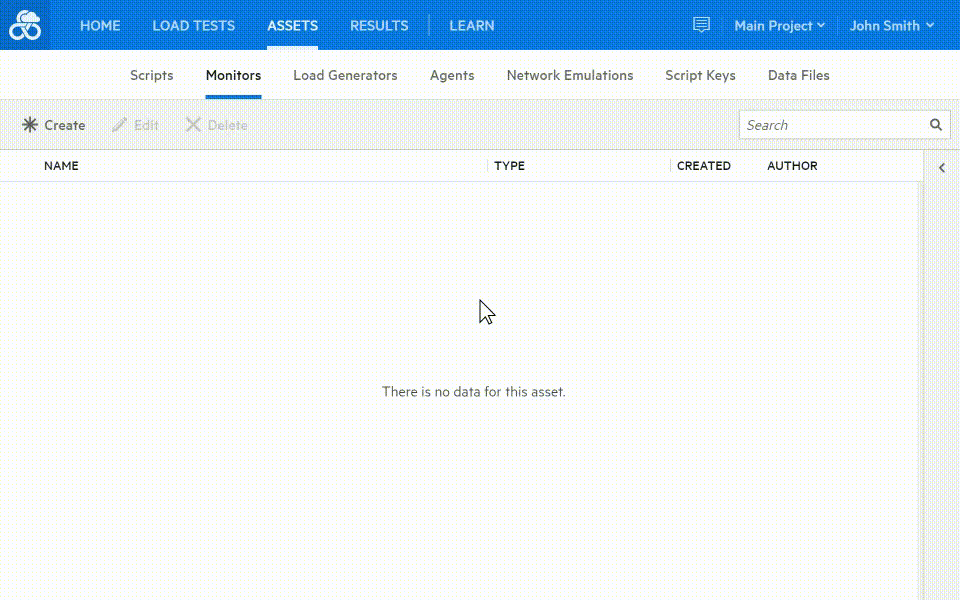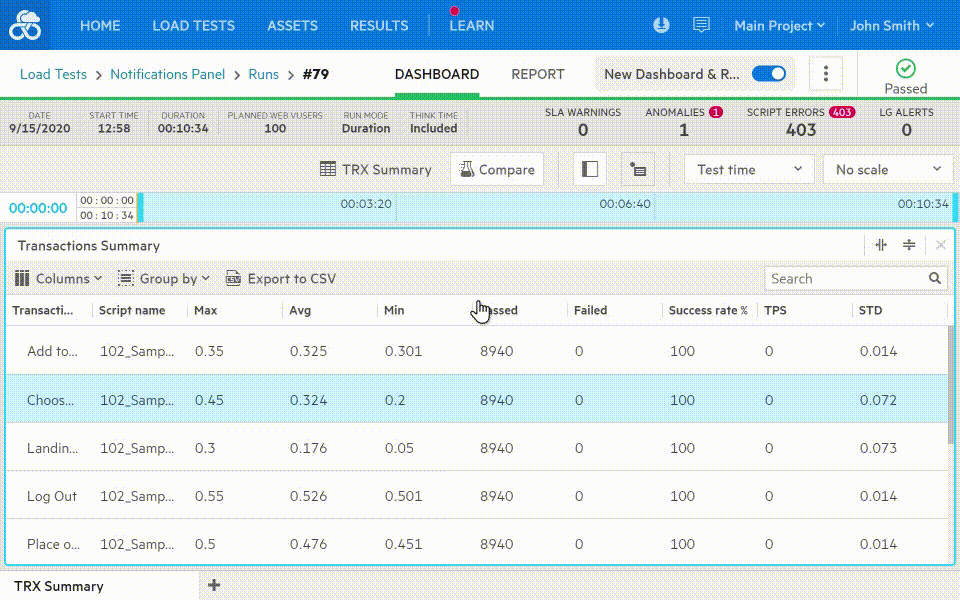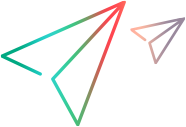Feature demos
Watch a short demo of some of the common OpenText Core Performance Engineering features.
Report template demos
Learn more about working with the OpenText Core Performance Engineering report.
| Feature | Demo |
|---|---|
|
Report templates
|
|
|
Choose test run report templates
|
Load test setup demos
Learn more about how to configure load test settings.
| Feature | Demo |
|---|---|
|
SLA configuration
|
|
|
Rendezvous points
|
|
|
License usage restriction
|
|
|
Run Preview window
|
|
|
VTS integration
|
Script demos
Learn more about working with OpenText Core Performance Engineering scripts.
| Feature | Demo |
|---|---|
|
View scripts
|
|
|
Edit scripts
|
|
|
Download scripts
|
DevWeb demos
Learn more about the DevWeb capabilities in OpenText Core Performance Engineering.
| Feature | Demo |
|---|---|
|
Run mode
|
|
|
Runtime settings
|
|
|
Bytes per second metric
|
|
|
Auto-completion in script editor |
Tenant management demos
Learn more about managing OpenText Core Performance Engineering projects.
| Feature | Demo |
|---|---|
|
Manage projects
|
|
|
Time zone configuration
|
Agent demos
Learn more about working with OpenText Core Performance Engineering agents.
| Feature | Demo |
|---|---|
|
OAuth 2.0 support for public API and on-premises agents
|
|
|
Time series database
|
Dedicated IP demos
Learn more about working with dedicated IP addresses for OpenText Core Performance Engineering.
| Feature | Demo |
|---|---|
|
Dedicated IP addresses viewer
|
Vuser distribution demos
Learn more about distributing Vusers over load generators.
| Feature | Demo |
|---|---|
|
Manual Vuser distribution for on-premises LGs
|
Monitor support demos
Learn more about OpenText Core Performance Engineering's integration with monitors.
| Feature | Demo |
|---|---|
|
Application Insights monitor
|
Notification demos
Learn more about distributing Vusers over load generators.
| Feature | Demo |
|---|---|
|
Advanced Notification capabilities
|
 See also:
See also: