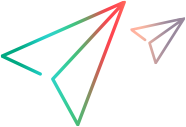Analyze results
After running your DevWeb test, you can view the generated results data, and analyze the results using LoadRunner family tools, or an open-source dashboard solution like Grafana.
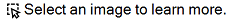

In this topic:
- DevWeb measurements
- DevWeb measurements on SQLite database
- Analyze results using Micro Focus testing tools
DevWeb measurements
LoadRunner Developer supports two database options for saving the results from DevWeb script runs: The local SQLite database (default), or InfluxDB. You can change the configuration to report data to InfluxDB, or to report to both databases.
For details on reporting data to InfluxDB, see InfluxDB and Grafana.
DevWeb measurements on SQLite database
When you run a DevWeb script, by default the generated raw data is saved to a local SQLite database file, in ..\<Script Directory>\results\devWebDB.db.
The database creates the following tables for the script run:
| Table | Description |
|---|---|
| ActiveVusers |
Contains a count of total running Vusers executing code within iterations. The number decreases when Vusers are waiting between iterations (pacing), and increases again when they enter the next iteration. An entry is added to the table every time the total number changes. |
| BytesSent | Contains the amount of bytes sent to the server (upload) per request, per Vuser. |
| Connections | Contains for each Vuser information about opened and closed connections (state connect or shutdown). |
| CustomDataPoints |
Contains values for user-defined data points, reported through load.utils.reportDataPoint API, per Vuser. |
| Hits | Contains information about each request, including HTTP status code, per Vuser. |
| RunningVusers |
Contains a cumulative count of running Vusers. An entry is added to the table every time the total number changes. |
| Throughput |
Contains the amount of bytes received from the server (download) per response, per Vuser. |
| Transactions |
Contains information on status and duration for each transaction reported, per Vuser. |
| WebSocketDataReceived | Contains the amount of bytes for each received message, per Vuser. |
| WebSocketDataSent | Contains the amount of bytes for each sent message, per Vuser. |
| WebSocketMessages | Contains the amount of sent (SendMessage type) and received (onMessage type) messages. |
Analyze results using Micro Focus testing tools
You can use DevWeb scripts for performance and load testing in LoadRunner Professional, LoadRunner Enterprise, or LoadRunner Cloud (see supported versions). Each product includes tools to view and analyze the data after a test run.
For more information, see the relevant Help Center for your LoadRunner family testing tool.
 See also:
See also: