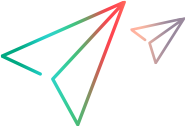Offline Script Generator tool
Use the DevWeb Offline Script Generator to generate an executable DevWeb script from a list of web requests compiled in a HAR or CSV file.
Tip: For details about recording HAR files for DevWeb, see Record and generate a DevWeb script.
Generate the DevWeb script
This section describes how to use the Offline Script Generator tool to generate a DevWeb script from a HAR file.
To run the Offline Script Generator tool:
-
Open a terminal window and change to the DevWeb root directory.
-
Run the following command:
OfflineGenerator -mode=<mode type> -level=<script level> -config=<path to config file> <path to source file> <destination path>
with the following key values:
mode Define the mode type (har), to indicate the format of the file used to generate the script. level
(Optional)
Define the script level to generate: a url-based script, or pages with a resource-based script.
Value: url (default) or pages
config
(Optional)
Provide the path to the configuration file to use when generating the script.
Note: If not provided, the default configuration file for this tool, generator_config.yml (located in the DevWeb root folder), is used. For more details, see Offline Script Generator configuration file (generator_config.yml).
<path to source file> Provide the full path to the HAR file from which to generate the script. <destination path> Provide the full path to the folder in which to save the generated script.
Example:
-
In the following example, pages with a resource-based script are generated from a HAR file:
OfflineGenerator -mode=har -level=pages myFile.har Scripts/MyScriptDirectory -
In the following example, pages with a resource-based script are generated from a HAR file, using a configuration file:
OfflineGenerator -mode=har -level=pages -config=config/file.yml OfflineGenerator/input/HAR/json_pages.har C:\jsonPages
Offline Script Generator configuration file (generator_config.yml)
The default configuration file for the Offline Script Generator <DevWeb root folder>\generator_config.yml, contains parameters that are specific to the Offline Script Generator.
The file contains descriptions for each parameter. The options include:
|
Area: |
Use to: |
|---|---|
| Logger | Edit the default log level (info) and other logging options used during script generation. |
| Filter |
Edit the filters for the generated web requests. These include:
|
| Correlation | Apply correlation rules scan and/or correlation record scan during script generation, and edit default correlation settings, including preferred extractor type. For details, see Correlate dynamic values. |
| Formatting | Edit the default content types for XML or JSON body formatting, and the string lengths. |
| General |
Options include:
|
| har | Regenerate pages for HAR files (enabled by default). |
 See also:
See also: