A test asset is an entity that defines a specific part of your performance test such as a script, a monitor or a topology. This section provides an overview of the various test assets you can manage.
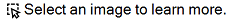

Create, add, and manage scripts
Create scripts for your test in the relevant application (VuGen, JMeter, DevWeb, UFT One, UFT Developer, Service Test, JUnit, NUnit, Selenium, Gatling), and upload them to LoadRunner Enterprise. For details, see Scripts or the relevant User Guide.
Add and configure monitors
A monitor gathers data about your servers during your performance test. To monitor server resources, you must configure the monitor machines that you want to use to monitor the test run, and define profiles for these monitors. For details, see Create a monitor profile.
Configure system to monitor over a firewall
If you need to monitor an application located behind a firewall relative to the Controller machine, you must define the Monitor Over Firewall agents in the system before you can select them to monitor a test. For details, see the LoadRunner Enterprise Installation Guide.
For details on how to select Monitor Over Firewall agents to use in your performance test, see Create a monitor profile.
Design topologies of your applications under test
You can design topologies of your applications under test using the Topologies feature. For details, see Topologies.
Tip: Recommended if you are only using SiteScope as an interface for configuring monitors. Otherwise, create monitor profiles to monitor your tests (see above).
Create a customized analysis template
Create a customized analysis template to display your performance test run reports in a format that is suitable to your needs. For details, see Analysis templates.
Create projects that contain virtualized networks
You can incorporate Micro Focus Network Virtualization into your scenario, to help test point-to-point performance of network-deployed products under real-world conditions. For details, see Network Virtualization.
 Next steps:
Next steps:











