Create New Performance Application Lifecycle Report dialog box
This dialog box enables you to create PAL reports.
| To access
|
-
From the LoadRunner Enterprise navigation toolbar, click  and select PAL (under Applications). and select PAL (under Applications).
-
In the Reports tab, click 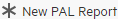 . .
|
| Relevant tasks
|
Run performance tests
|
User interface elements are described below:
|
UI Elements
|
Description
|
| General Details Area |
| Name
|
The name of the report.
|
| Description
|
A description of the report.
|
| Application Area |
| Select an application to base the report upon
|
List the available applications.
|
|
Template Area
|
| Based on BSM Production Info |
A report based on Micro Focus Business Service Management (BSM). This template displays the following preconfigured PAL report views:
-
Workload Data
-
Performance Data
-
Distribution Data
- Monitors Data
|
| Based on BSM Production Info - Advanced
|
A report based on Micro Focus Business Service Management (BSM). This template displays the following preconfigured PAL report views:
-
Workload Data
-
Performance Data
-
Distribution Data
-
Monitors Data
-
Top 10 Hits, Top 10 Users and Workload Data
-
Top 10 Response Time and Performance Data
-
Top 10 Hits Percentage and Distribution Data
|
| Based on non-BSM info (e.g., WebTrends)
|
A report based on on WebTrends and other non-BSM data sources. This template displays the following preconfigured PAL report views:
-
Workload Data
-
Performance Data
-
Distribution Data
|
| Empty
|
Provides only the basic layout for the report without the pre-configured PAL report views.
|
| Description
|
A description of the selected template.
|
 Back to top
Back to top
 and select PAL (under Applications).
and select PAL (under Applications).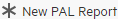 .
.










