This dialog box enables you to readjust data set durations and differences, to enable you to compensate for the dissimilarity between the data sets due to different durations or difference in system configuration (for example, number and power of servers). It also enables you to plan for larger loads.
Duration Adjustments Pane
Affects the following measurement types: Hits and Time in System.
User interface elements are described below:
|
UI Elements |
Description |
|---|---|
| Adjust data set duration |
Adjusts duration differences of data sets to match the data set duration used for the baseline. |
Scaling Factors Pane
Affects the following measurement types: Hits, Users, Time in System, and transaction per second (TPS).
User interface elements are described below:
Scaling Factors Preview Pane
The pane previews the scaling factor changes set to the affected measurements. For example, x2 indicates the measurement is being multiplied by 2.
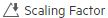 .
.










