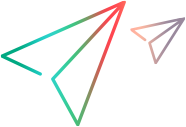Delete domains and projects
This topic describes how to delete domains and projects from LoadRunner Enterprise.
In this topic:
Delete a domain
When you delete a domain it is removed from the Domains list, and it is deleted from the server.
Note: You cannot delete a domain if it contains projects. To delete the domain, you must first delete the projects. For details, see Delete a project.
To delete domains:
-
On the LoadRunner Enterprise Administration sidebar, select Management > Projects.
-
Click the Manage Domains button
 .
. - Select the domains you want to delete from the Projects list, and click the Delete Domain button
 .
. -
Click Save to confirm.
Delete a project
You can delete a project from the Projects list. This permanently removes the contents of the project (the schema database, the file system, and all relevant information related to the project) from the server and you cannot restore the project.
To delete a project:
-
Prerequisites
To be able to delete a project from an Oracle or MS-SQL database, the database user must have the DROP USER privilege.
-
On the LoadRunner Enterprise Administration sidebar, select Management > Projects.
-
Select the projects you want to delete from the Projects list, and click More > Delete Project.
If there are active users connected to a project, you are prompted to disconnect them because you cannot delete a project that is currently in use.
-
Enter your admin user login password and click Delete.
Notes and limitations
Deleting a project is not supported when using a PostgreSQL database.
 See also:
See also: