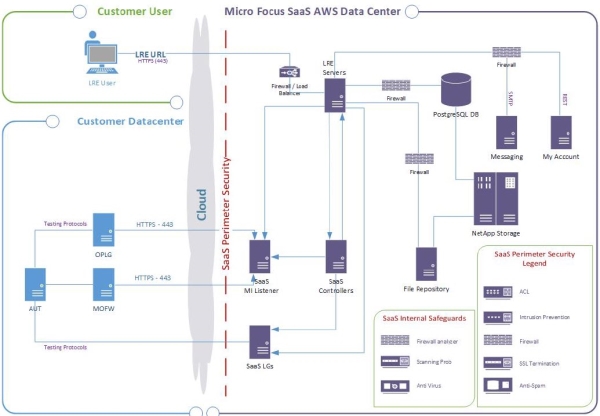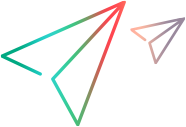Migrate LoadRunner Enterprise to SaaS
This section provides you with important information on how to migrate LoadRunner Enterprise or ALM/PC (Performance Center) from on-premises to SaaS. It's relevant only when you are planning to run LoadRunner Enterprise in a SaaS environment.
Migration plan overview
The following table provides an overview of an OpenText SaaS migration plan. Tasks specific to the migration are based on customer readiness. The final project plan should be agreed to between OpenText SaaS and the customer following project kickoff.
| Phase | Customer | OpenText Action Items |
|---|---|---|
|
Set up new LoadRunner Enterprise (1-2 weeks) |
|
|
|
Upload data (1-2 weeks) |
|
|
|
Upgrade sample projects (1-3 weeks) |
|
|
|
Dry-Run validation (3-8 weeks) |
|
|
|
Upgrade product (2-4 weeks) |
|
|
LoadRunner Enterprise environment diagram
This diagram illustrates the SaaS LoadRunner Enterprise environment and interaction between the LoadRunner Enterprise and customer AUT environments.
Migration tasks
For details about migrating LoadRunner Enterprise or ALM/PC from on-premises to SaaS, see the following instructions: