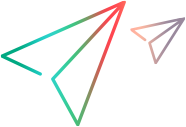Unlock entities and manage unlocking jobs
This section describes how to view and unlock entities locked by any use and to manage unlocking jobs.
In this topic:
About the Entity Unlocker
The Entity Unlocker is a standalone application that can be used to unlock entities. Entities are locked when they are being edited, where a browser is closed without a proper log out, or where a network is down. Lockable entities include tests, scripts, monitor profiles, and analysis templates.
A site administrator can perform the following on any project that has been assigned to them, provided a role has also been assigned:
-
Use the Entity Unlocker application to view and unlock entities locked by any user on a specific domain and project (a typical user can only unlock an entity that was locked by that user). The tool shows the test ID, test name, name of user locking the entity, and the time that the entity was locked.
-
Manage the unlocking job from LoadRunner Enterprise Administration which automatically unlocks entities that have not been updated after a specified amount of time.
The Entity Unlocker application integrates securely with LoadRunner Enterprise when SSO authentication is enabled on the LoadRunner Enterprise server. For details, see SSO authentication.
Use the Entity Unlocker
You can perform the following Entity Unlocker tasks:
| Action | How to |
|---|---|
| Download Entity Unlocker |
For details, see Download standalone applications. |
| Schedule periodic unlocking jobs |
|
|
Manually unlock entities |
|
| View Entity Unlocker log files |
The Entity Unlocker log files are created in the \orchidtmp\LTLogger\EntityUnlocker folder.
|
Notes and limitations
To use the Entity Unlocker tool while running on a proxy environment, you must use one of the following <system.net> elements (as required) under the <configuration> element in the EntityUnlocker.exe.config file:
<configuration>
<system.net>
<defaultProxy>
<proxy usesystemdefault="True" />
</defaultProxy>
</system.net>
</configuration><configuration>
<system.net>
<defaultProxy>
<proxy proxyaddress="http://<myproxy>:<port#>"/>
</defaultProxy>
</system.net>
</configuration><configuration>
<system.net>
<defaultProxy useDefaultCredentials="true">
</defaultProxy>
</system.net>
</configuration>For more information and parameter details, see the Microsoft knowledge .NET documentation.