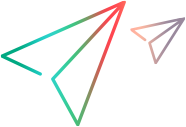Microsoft Active Server Pages monitor
The Microsoft Active Server Pages (ASP) monitor displays statistics about the resource usage on the ASP server during the test run.
In this topic:
Set up the MS Active Server Pages monitor
This task describes how to set up the MS Active Server Pages monitor.
-
Prerequisites
If your monitor accesses a server outside of your internal network, you may need to set up a web proxy to collect data from it. For details, see Use a proxy server.
-
Select a resources folder.
Select a resources folder for the monitor profile in the resources tree, or create a new folder as follows:
-
In the top banner, click the module name or the dropdown arrow and select Assets > Monitors.
-
Click the New Folder button
 and enter a name for the monitor resources folder.
and enter a name for the monitor resources folder.
-
-
Create a monitor profile.
-
Click the New Monitor Profile button
 , and make sure Monitor Profile is selected.
, and make sure Monitor Profile is selected. -
Enter a name and optional description for the monitor profile, and click Save. An empty monitor profile is added to the selected resources folder.
-
Select the monitor profile you just added and click the Add Monitor button
 .
.
-
In the Monitor Type Selection tab, select the MS Active Server Pages monitor type and click Next.
-
In the Monitor Definition tab, enter the server details:
UI Elements
Description
Server The name or IP address of the server whose resources you want to monitor.
For a list of the supported formats, see the Support Matrix.
User Name The monitored server's user name, if relevant.
Password The monitored server's password, if relevant.
-
Click Get Counters to display a list of available metrics and counters.
Select the measurements that you want to monitor, and then click
 to add the counters to the Selected Counters table.
to add the counters to the Selected Counters table.The following table describes the default measurements that can be monitored:
Measurement
Description
Errors per Second
The number of errors per second.
Requests Wait Time
The number of milliseconds the most recent request was waiting in the queue.
Requests Executing
The number of requests currently running.
Requests Queued
The number of requests waiting in the queue for service.
Requests Rejected
The total number of requests not run because there were insufficient resources to process them.
Requests Not Found
The number of requests for files that were not found.
Requests/sec
The number of requests run per second.
Memory Allocated
The total amount of memory, in bytes, currently allocated by Active Server Pages.
Errors During Script
Run-TimeThe number of failed requests due to runtime errors.
Sessions Current
The current number of sessions being serviced.
Transactions/sec
The number of transactions started per second.
-
Click Save. The monitor details are displayed in the Monitors tab for the selected monitor profile.
-
-
Associate the monitor with your test.
For details, see Step 3: Associate monitors with your test.
Notes and limitations
If you encounter a "Failed to retrieve measurements" error when trying to get monitor counters or run a test, see Monitor fails to retrieve measurements.
 See also:
See also: