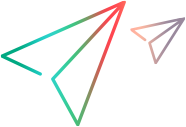Silk Performer graphs
This section describes the Silk Performer graphs that are available when running Silk Performer scripts in LoadRunner Enterprise tests.
In this topic:
About Silk Performer graphs
LoadRunner Enterprise's integration with Silk Performer enables you to run Silk Performer scripts in LoadRunner Enterprise tests, and view results in the LoadRunner Enterprise graphs.
Data is reported in real-time, and measurements can be viewed online and offline in LoadRunner Enterprise and Analysis, using the data points from the Silk Performer tests. For details, see View and analyze test results.
To enable LoadRunner Enterprise to collect data from Silk Performer scripts, you need to set up and run Silk scripts in LoadRunner Enterprise before running the performance test. For details, see Set up and run a Silk Performer test.
Silk Performer graphs are enabled by default, and they automatically begin monitoring Vusers at the start of a test that contains Silk Performer scripts.
Silk Performer graphs
You can view the following Silk Performer monitor graphs during a test run:
| Graph | Description |
|---|---|
| Silk Data Counters |
Provides information about data measurements, measured in kilobytes. All data of this type is displayed with the “Silk_Data” prefix in the Silk Data Counters graph, alongside the name of the measurement. |
| Silk General Counters |
Provides information about non-data counter measurements. All data of this type is displayed with the “Silk_Counter” prefix in the Silk General Counters graph, alongside the name of the measurement. |
| Silk Timer Measurements |
Provides information about timer measurements, measured in seconds. All data of this type is displayed with the “Silk_Timer” prefix in the Silk Timer Measurements graph, alongside the name of the measurement. |
 See also:
See also: