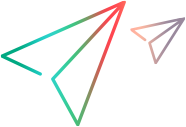Timeslot Usage report
The Timeslot Usage report shows usage of resources associated with a timeslot.
Using the Timeslot Usage report
To access the report in LoadRunner Enterprise:
-
In the top banner, click the module name or the dropdown arrow and select Reports > System Reports.
-
Expand Resource Utilization, and select Timeslot Usage.
To access the report in LoadRunner Enterprise Administration:
On the LoadRunner Enterprise Administration sidebar, select Reports > Resource Utilization > Timeslot Usage.
Note:
-
The entire timeslot must be within the specified date range.
-
The report shows usage of occurred timeslots only.
User interface:
User interface elements are described below.
Tip:
-
When viewing graphs, you can show or hide an element on the graph by clicking the element name in the legend.
-
When viewing grids, you can sort a grid according to the values of any column. The arrow in the heading displays whether the column is sorted in ascending or descending order. Click the column heading to reverse the order.
-
The Timeslot Usage report highlights under-utilized resources. This enables you to see which resources are not being used efficiently.
Timeslot Usage graphs
User interface elements are described below:
|
UI Elements |
Description |
|---|---|
| Ad-Hoc vs Reserved Distribution |
Compares between timeslot durations reserved ad-hoc and timeslot durations reserved in advance. |
| Duration Utilization |
Displays reservation and usage information for timeslot duration of a selected project. |
| Machines Utilization |
Displays reservation and usage information for timeslot machines of a selected project. |
| VUsers Utilization |
Displays reservation and usage information for timeslot Vusers of a selected project. |
Timeslot Usage by project table
User interface elements are described below:
Timeslot Usage by user table
User interface elements are described below:
 See also:
See also:






 .
.  in the toolbar, and select one of the following:
in the toolbar, and select one of the following: