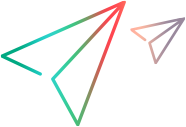VUFDs Overall Usage report
The VUFDs Overall Usage report shows Virtual User Flex Days license usage for all projects.
To access:
On the LoadRunner Enterprise Administration sidebar, select Reports > License Usage > VUFDs Overall Usage.
Note: This report is available in LoadRunner Enterprise Administration only.
User interface:
User interface elements are described below:
Tip:
-
When viewing graphs, you can show or hide an element on the graph by clicking the element name in the legend. To zoom in on a portion of a bar or line graph, place the mouse on the graph, hold the left mouse button down, and drag across the area of interest. Use Reset Zoom to go back to the previous view.
-
When viewing grids, you can sort a grid according to the values of any column. The arrow in the heading displays whether the column is sorted in ascending or descending order. Click the column heading to reverse the order.
 See also:
See also: