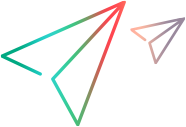Resource Summary report
The Resource Summary report provides aggregated data that shows how projects used the system resources.
To access:
| LoadRunner Enterprise |
|
| LoadRunner Enterprise Administration |
On the LoadRunner Enterprise Administration sidebar, select Reports > Resource Utilization > Resource Summary. |
User interface:
User interface elements are described below:
|
UI Elements |
Description |
|---|---|
| Export Reports |
To export the report to a PDF file, click the Export Reports to PDF button |
|
Date Range |
Displays the selected date range included in the report. To select the date range, click Date Range, select the desired date range for the report, and click Apply. |
|
Projects |
Displays the selected number of projects included in the report. To select projects, click Projects, choose which projects to include in the report output, and click Apply. Hosts are shown in the report output only if they were provisioned from one of the selected projects. Note: Available in LoadRunner Enterprise Administration only. |
| Vusers Distribution By Project | Displays the number of Vusers per project, aggregated over all the runs. |
| Runs Distribution By Project | Displays the number of test runs per project. |
| Machines Distribution By Project | Displays the number of machines that were used in the project, aggregated over all the runs. |
| <resource summary graph> |
|
 See also:
See also:






 .
.