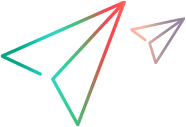Creating performance tests
To create a test, you begin by creating a test folder, and then creating the test and adding it to the folder. In the next section, you will learn how to design the test in the Test Designer.
How do I create a performance test?
You create the test as follows:
-
In the banner, click the module name or arrow and select Test Management > Tests & Scripts.
-
In the test management tree, select the Subject root folder, click the New Folder button
 . Enter a folder name and click OK.
. Enter a folder name and click OK. -
Select the folder from the tree.
-
Click the New Test button
 . Enter the fields in the Create New Performance Test dialog box.
. Enter the fields in the Create New Performance Test dialog box.
 Next steps:
Next steps: