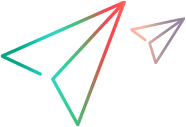Overview
This lesson provides a brief overview of the Performance testing application, and of the applications that are involved in the testing process.
Notes:
-
The Quick Start describes how to run a performance test with a single host functioning as both a Controller and a load generator (C+LG). However, due to possible heavy load on the Controller and load generator hosts during a performance test, it is best practice to assign these functions to separate host machines.
-
Ensure that the latest standalone versions of OpenText Virtual User Generator (VuGen) and Analysis are installed on your system.
In this lesson you will learn about:
Performance testing process
Using OpenText Enterprise Performance Engineering, you create performance tests in which you define the events that occur during a testing session. During a test, human users are replaced at physical machines with virtual users, or Vusers. These Vusers create load on your system by emulating actions of typical users in a repeatable and predictable manner.
What is the testing process?
The testing process consists of the following basic processes:
-
Creating the script. Capturing typical end-user business processes performed on your application.
-
Designing the performance test. Setting up the test environment by defining events that occur during the testing session.
-
Preparing to run the performance test. Adding the performance test to a test set and reserving a timeslot for the test.
-
Running the performance test. Driving, managing, and monitoring the test.
-
Analyzing the results and viewing performance trends. Analyzing the performance data generated during the test run, and viewing trending information which identifies performance improvements and regressions over time.
These processes are explained in more detail in the lessons that follow.
Performance testing applications
Each step in the testing process is carried out by one of the performance testing tool components. The components are as follows.
|
Application |
Description |
|---|---|
|
OpenText Virtual User Generator (VuGen) |
Creates the script and generates virtual users, or Vusers. VuGen does this by capturing actions that typical end-users would perform on your application, and then records these actions into automated Vuser scripts. These Vuser scripts form the foundation of a performance test. |
|
OpenText Enterprise Performance Engineering |
Provides the central console from which you build, manage, and monitor a test. |
|
Analysis |
Analyzes the performance test and provides graphs and reports with in-depth performance analysis information. Using these graphs and reports, you can pinpoint and identify the bottlenecks in your application and determine what changes need to be made to your system to improve its performance. |
 Next steps:
Next steps: