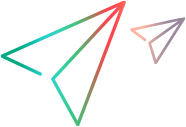Host pools
Description
Create a host pool or returns a list of host pools.
URL
/Admin/rest/v1/poolsRemarks
The host pools data can be passed as XML or JSON containing the equivalent data.
To add a host pool to LAB_PROJECT, you need to send an HTTP request to create a Host Pool resource.
HTTP Method
POST: Creates the host pool.
GET: Returns a list of host pools.
Request
Headers:
One of the following:
Content-Type: application/xml
Content-Type: application/json
Cookies:
| Versions 2023, 24.1, and later | ADM_LWSSO={ADM_LWSSO_COOKIE_VALUE}; |
| Versions 2022 - 2022 R2 | ADM_LWSSO={ADM_LWSSO_COOKIE_VALUE}; ASP.NET_SessionId_Adm={ASP.NET_SessionId_Adm_COOKIE_VALUE}; LWSSO_COOKIE_KEY={LWSSO_COOKIE_KEY_COOKIE_VALUE}; |
| Versions 2021 - 2021 R2 | ADM_LWSSO={ADM_LWSSO_COOKIE_VALUE}; ASP.NET_SessionId_Adm={ASP.NET_SessionId_Adm_COOKIE_VALUE}; |
| Versions 2020 - 2020 SP3 | ADM_LWSSO={ADM_LWSSO_COOKIE_VALUE}; |
| Versions earlier than 2020 | LWSSO_COOKIE_KEY={LWSSO_COOKIE_KEY_COOKIE_VALUE}; QCSession={QC_SESSION_COOKIE_VALUE}; |
Request Body:
GET: No request body.
POST: XML or JSON describing the host pool.
The fields in the response are:
| Element | Description |
|---|---|
| ID | The host pool ID. |
| Name | The name of the host pool. |
| Description | Description of the host pool (optional). |
| Hosts | Contains Host sub elements which list the host ID assigned to the pool. |
Response
Headers:
One of:
Accept: application/xml
Accept: application/json
Cookies:
None
HTML Return Code:
One of the HTTP Return Codes
HTML Body:
The fields in the response are:
| Element | Description |
|---|---|
| HostPools | The top-level element. Contains HostPool sub elements with the elements listed below. |
| Name | The name of the host pool. |
| Description | An optional description of the host pool. |
| Hosts | Can contain HostID sub elements which lists the ID of the hosts assigned to the pool. |
| ID | The ID of the host pool. |
GET: Returns the data on the host pool in the response.
POST: Returns XML or JSON of the host pool.
See Also
Return, update, or delete a host pool by ID
Get Host Pool List by Query