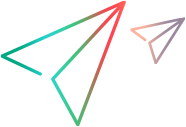Get Docker Host Image
Available in versions: 12.62 and later
Description
Returns a list of images available to the project; the list can be filtered to return all images, or Controller or load generator images only.
URL
Returns all available Docker images in the assigned orchestrator:
/LoadTest/rest/domains/{domainName}/projects/{projectName}/dockerimagesReturns all Docker Controller images in the assigned orchestrator:
/LoadTest/rest/domains/{domainName}/projects/{projectName}/dockerimages/controllerReturns all Docker load generator images in the assigned orchestrator:
/LoadTest/rest/domains/{domainName}/projects/{projectName}/dockerimages/loadgeneratorHTTP method
GET: Returns a list of Docker images by query.
Request
Headers:
One of the following:
Content-Type: application/xml
Content-Type: application/json
Cookies:
| Version | Cookie |
|---|---|
| 2020 or later | LWSSO_COOKIE_KEY={LwssoCookie}; |
| Earlier than 2020 | LWSSO_COOKIE_KEY={LwssoCookie};QCSession={QCSessionCookie}; |
Request body:
None
Request examples:
GET http://<LRE_Server>/LoadTest/rest/domains/{domainName}/projects/{projectName}/dockerimages/loadgenerator
Content-Type: application/xml
Cookie: LWSSO_COOKIE_KEY={LwssoCookie};GET http://<LRE_Server>/LoadTest/rest/domains/{domainName}/projects/{projectName}/dockerimages/loadgenerator
Content-Type: application/json
Cookie: LWSSO_COOKIE_KEY={LwssoCookie};Response
Headers:
One of:
Accept: application/xml
Accept: application/json
Cookies:
None
HTML return code:
One of the HTTP return codes
HTML body:
GET: Returns the data on the entity in the response.
Response examples:
<DockerImages xmlns="http://www.hp.com/PC/REST/API">
<DockerImage>
<ID>1000</ID>
<Name>performancetesting/load_generator_linux</Name>
<Type>UNIX</Type>
<Description>Default image for Linux Load Generator</Description>
<IsDefault>Y</IsDefault>
</DockerImage>
<DockerImage>
<ID>1003</ID>
<Name>controller_linux:12.60</Name>
<Type>UNIX</Type>
<Description />
<IsDefault>N</IsDefault>
<Purpose>Controller</Purpose>
</DockerImage>
</DockerImages>[
{
"ID": 1,
"Name": "performancetesting/opentext_onelg_ubuntu:24.3",
"Type": "unix",
"Description": "Default image for Ubuntu Load Generator",
"IsDefault": "Y",
"Purpose": "loadgenerator"
},
{
"ID": 2,
"Name": "performancetesting/opentext_onelg_rhel:24.3",
"Type": "unix",
"Description": "Default image for Red Hat Load Generator",
"IsDefault": "Y",
"Purpose": "loadgenerator"
},
{
"ID": 3,
"Name": "performancetesting/opentext_onelg_windows:24.3",
"Type": "windows",
"Description": "Default image for Windows Load Generator",
"IsDefault": "Y",
"Purpose": "loadgenerator"
}
] See also:
See also: