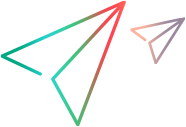Introducing REST APIs
This topic introduces the OpenText™ Enterprise Performance Engineering REST API and provides some tips about getting started.
About the REST APIs
The OpenText Enterprise Performance Engineering REST API enables you to write applications to create and run performance tests without using the product user interface.
This API provides only a subset of the functionality provided by the user interface.
About the REST API documentation
To improve the customer experience and provide more optimized search, the REST API references are now version-less. Any version specific changes are indicated where relevant.
While this guide specifically supports versions 12.60 and later, most APIs listed here are also supported in earlier versions.
This document does not define the terms used in the context of OpenText Enterprise Performance Engineering. For details, see the relevant guide in the OpenText Enterprise Performance Engineering Help Center.
Note: For details on managing performance test resources using OpenText Enterprise Performance Engineering Administration APIs, see the OpenText Enterprise Performance Engineering Administration REST API Reference Guide.
API functions
The following is a list of common API functions.
| Action | Topic links |
|---|---|
Authenticate the user | Before accessing any other resource, you must authenticate the user. See Authenticate. You can also get the domains list and projects list for a domain for the authenticated user. Once the user is authenticated, you can perform the actions listed below. |
Run a test | Start a test run |
| Stop a run | |
| Get run data | Get online summary data during a test run Start a late analyze for a run |
| Define tests | Create new instance in test set Get all test instances by test ID Add, update, or remove a group from a test |
| Manage scripts | |
| Manage hosts | |
| Manage cloud hosts | |
| Manage timeslot reservations | |
| Manage trend reports | |
| Manage resource folders | |
| Manage version control | Get or update version control status. Note: Versions 2020 and later do not support version control. |
| Manage monitors over a firewall | Get all monitors over a firewall |
| Logout | Before your application closes, logout from the server. |
Notes for API calls
The following notes apply to OpenText Enterprise Performance Engineering REST APIs:
- The REST API cannot run in a configuration where a proxy server requires Basic Authentication before allowing access to the REST resources.
- If server performance degrades when using this API, check whether your application is causing several process-intensive tasks to run at the same time. If so, change the timing of these calls to reduce the server loading.
- In any request you send to the server, return all cookies sent by the server in the preceding response using "Set-Cookie". Failing to resend the "LWSSO_COOKIE_KEY" can result in authentication expiration while the user is interacting with the REST API service.
For versions 25.1 and higher: The response to an authentication request contains a cookie with a path pointing to the request's root base path. Any subsequent requests must be persistent with the root base path, with case sensitivity.
For example, if the original authentication request used the value /LoadTest as the root base path, the cookie's path will be set to that value. If you send a subsequent request with a different case, such as /Loadtest, the HTTP client will not append the cookie to the request's header, resulting in a forbidden response.
- Project names, domain names, and any other resource that is passed as a query parameter in a public API cannot contain Microsoft Windows reserved words, such as COM1-9, LPT1-9, AUX, PRT, NUL, and CON.
- For all POST requests, the default Content-Type is
application/xml. - For all requests that return data, the default Accept is
application/xml. - For application exceptions, see Exceptions.
 See also:
See also: