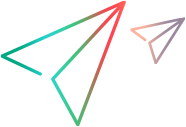Timeslot XML
Available in versions: 12.56 and later
The following fields are listed in the response.
| Element | Description |
|---|---|
| ID | The timeslot ID. |
| Name | Name of the timeslot. |
| Description | A description of the timeslot. |
| VuserNumber | The number of Vusers requested for the timeslot. |
| VudsNumber | The number of VUFDs that are defined in the linked test. |
| PostRunAction | The action to be taken when the test run is complete: DoNothing, CollateOnly, CollateAnalyze. |
| StartTime | The UTC date and time (in hours and minutes) that the timeslot starts. |
| EndTime | The UTC date and time (in hours and minutes) that the timeslot ends. |
| DurationInMinutes | The duration of the timeslot (in minutes). |
| LoadTestName | Name of the load test. |
| LoadTestID | ID of the load test. |
| LoadTestInstanceID | Enables you to link a performance test instance to the timeslot. |
| CreatedBy | The user who created the timeslot. |
| CreationDate | The UTC date and time the timeslot was created. |
| CurrentRunState | The current run state of the entity linked to the timeslot: None, Not Started, Running, Run Failure, Inactive, Before Collating Results, Before Analyzing Results, Finished. |
| IsAdHoc | Indicates whether timeslot duration is reserved ad-hoc or reserved in advance (true/false). |
| IsAllocated | The timeslot has no conflicts; hosts from all timeslot demands can be allocated in the selected time interval. This value can change dynamically when a demand cannot be satisfied, or when a new host is available for allocation. |
| IsTestAutostart | The linked tests or test sets automatically start running at the start of the timeslot, without any manual intervention (true/false). |
| OpenStatus | Displays the status of timeslots reserved for the current day: Closed, Open, Future. |
| ProjectID | The ID of the project. |
| FailureDescription | List of conflicts that prevent allocation of the timeslot. Displayed only when querying a timeslot by ID. |
| AllocatedDemands | List of demands for the timeslot. Displayed only when querying a timeslot by ID. |
Response example:
<Timeslots>
<Timeslot>
<Name>MyTimeslot</Name>
<VusersNumber>0</VusersNumber>
<PostRunAction>DoNothing</PostRunAction>
<StartTime>2017-09-04T22:30:00+00</StartTime>
<DurationInMinutes>30</DurationInMinutes>
<IsTestAutostart>false</IsTestAutostart>
<LoadTestInstanceID>1</LoadTestInstanceID>
<ID>1118</ID>
<LoadTestID>3</LoadTestID>
<LoadTestName>test_300</LoadTestName>
<EndTime>2017-09-04T23:00:00+00</EndTime>
<CreatedBy>sa</CreatedBy>
<CreationDate>2017-09-04T11:30:41+00</CreationDate>
<CurrentRunState>Not Started</CurrentRunState>
<Description />
<IsAdHoc>false</IsAdHoc>
<IsAllocated>true</IsAllocated>
<OpenStatus>Closed</OpenStatus>
<ProjectID>2</ProjectID>
</Timeslot>
<Timeslot>
<Name />
<VusersNumber>0</VusersNumber>
<VudsNumber>0</VudsNumber>
<PostRunAction>DoNothing</PostRunAction>
<StartTime>2017-09-04T20:00:00+00</StartTime>
<DurationInMinutes>30</DurationInMinutes>
<IsTestAutostart>false</IsTestAutostart>
<ID>1119</ID>
<LoadTestName />
<EndTime>2017-09-04T20:30:00+00</EndTime>
<CreatedBy>sa</CreatedBy>
<CreationDate>2017-09-04T12:02:13+00</CreationDate>
<CurrentRunState>None</CurrentRunState>
<Description />
<IsAdHoc>false</IsAdHoc>
<IsAllocated>true</IsAllocated>
<OpenStatus>Closed</OpenStatus>
<ProjectID>3</ProjectID>
</Timeslot>
</Timeslots>  See also:
See also: