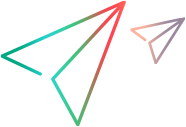Create or get all timeslots
Available in versions: 12.56 and later
Description
Adds a timeslot or retrieves a list of existing timeslots.
URL
/LoadTest/rest/domains/{domainName}/projects/{projectName}/timeslotsRemarks
Body of the request should contain a resource folder description in XML or JSON format.
HTTP method
POST: Creates a timeslot.
GET: Returns the timeslots in the body of the response.
Request
Headers:
One of the following:
Content-Type: application/xml
Content-Type: application/json
Cookies:
| Version | Cookie |
|---|---|
| 2020 or later | LWSSO_COOKIE_KEY={LwssoCookie}; |
| Earlier than 2020 | LWSSO_COOKIE_KEY={LwssoCookie};QCSession={QCSessionCookie}; |
Request body:
GET: No request body.
POST: An XML or JSON containing the timeslot reservation.
Fields that can be used in the request body during timeslot creation:
Element Description StartTime The UTC date and time (in hours and minutes) that the timeslot starts. DurationInMinutes The duration of the timeslot (in minutes). Description A description of the timeslot. Name Name of the timeslot. Demands The type of demands for timeslot creation. Can include:
ControllerDemandManual. Fields include: HostID (mandatory), IsLoadGenerator (optional)
ControllerDemandAutomatic. Contains no fields; any host can be allocated as a Controller.
LoadGeneratorDemandManual. Fields: HostID (mandatory)
LoadGeneratorDemandAutomatic. Fields: HostsToReserve (mandatory), LocationID (optional)
VusersNumber The number of Vusers requested for the timeslot. VudsNumber The number of VUFDs that are defined in the linked test. PostRunAction The action to be taken when the test run is complete. The post-run action can be: DoNothing, CollateOnly, or CollateAnalyze. LoadTestInstanceID Enables you to link a performance test instance to the timeslot. IsTestAutostart The linked tests or test sets automatically start running at the start of the timeslot, without any manual intervention (true/false).
Request examples:
GET http://<LRE_Server>/LoadTest/rest/domains/MyDomain/projects/MyProject/timeslotsPOST http://<LRE_Server>/LoadTest/rest/domains/{domainName}/projects/{projectName}/timeslots
Content-Type: application/xml
Cookie: LWSSO_COOKIE_KEY={LwssoCookie};<Timeslot xmlns="http://www.hp.com/PC/REST/API">
<StartTime>2024-04-12T20:00:00Z</StartTime>
<DurationInMinutes>30</DurationInMinutes>
<Description>add text</Description>
<Name>My_Timeslot</Name>
<Demands>
<ControllerDemandManual>
<HostID>1100</HostID>
</ControllerDemandManual>
<LoadGeneratorDemandManual>
<HostID>1809</HostID>
</LoadGeneratorDemandManual>
</Demands>
<IsTestAutostart>false</IsTestAutostart>
</Timeslot><Timeslot xmlns="http://www.hp.com/PC/REST/API">
<StartTime>2017-09-05T22:30:00Z</StartTime>
<DurationInMinutes>30</DurationInMinutes>
<LoadTestInstanceID>1</LoadTestInstanceID>
<PostRunAction>CollateAnalyze</PostRunAction>
<Description>add text</Description>
</Timeslot> Examples of the response:
<Timeslot>
<Name />
<VusersNumber>0</VusersNumber>
<PostRunAction>CollateAnalyze</PostRunAction>
<StartTime>2017-09-05T22:30:00+00</StartTime>
<IsTestAutostart>false</IsTestAutostart>
<LoadTestInstanceID>1</LoadTestInstanceID>
<DurationInMinutes>30</DurationInMinutes>
<Description />
<AllocatedDemands>
<ControllerDemand>
<ID>1361</ID>
<Type>Manual</Type>
<RequestedAmount>1</RequestedAmount>
<AllocatedAmount>1</AllocatedAmount>
<FilterString>my12365.lab.net</FilterString>
<AllocatedHostID>1001</AllocatedHostID>
<AllocatedHostName>my12365.lab.net</AllocatedHostName>
<IsLoadGenerator>false</IsLoadGenerator>
</ControllerDemand>
<LoadGeneratorDemand>
<ID>1362</ID>
<Type>Manual</Type>
<RequestedAmount>1</RequestedAmount>
<AllocatedAmount>1</AllocatedAmount>
<FilterString>my12366.lab.net</FilterString>
<AllocatedHostIDs>
<HostID>1002</HostID>
</AllocatedHostIDs>
<AllocatedHostNames>
<AllocatedHostName>my12366.lab.net</AllocatedHostName>
</AllocatedHostNames>
</LoadGeneratorDemand>
</AllocatedDemands>
<ID>1122</ID>
<LoadTestID>3</LoadTestID>
<LoadTestName>test_300</LoadTestName>
<EndTime>2017-09-05T23:00:00+00</EndTime>
<CreatedBy>sa</CreatedBy>
<CreationDate>2017-09-05T08:46:51+00</CreationDate>
<CurrentRunState>Not Started</CurrentRunState>
<IsAdHoc>false</IsAdHoc>
<IsAllocated>true</IsAllocated>
<FailureDescription />
<OpenStatus>Future</OpenStatus>
<ProjectID>2</ProjectID>
</Timeslot> {
"AllocatedDemands": null,
"ID": 1091,
"LoadTestID": 176,
"LoadTestName": "e2e_test",
"EndTime": "2024-04-12T21:00:00+00",
"CreatedBy": "sa",
"CreationDate": "2024-04-12T05:47:39+00",
"CurrentRunState": null,
"IsAdHoc": false,
"IsAllocated": true,
"FailureDescription": {
"FailureReasons": null
},
"OpenStatus": "Future",
"ProjectID": 22,
"Name": null,
"VusersNumber": 2,
"PostRunAction": 2,
"StartTime": "2024-04-12T20:30:00+00",
"DurationInMinutes": 30,
"IsTestAutostart": false,
"LoadTestInstanceID": 8,
"Description": "add text"
}Response
Headers:
One of:
Accept: application/xml
Accept: application/json
Cookies:
None
HTML return code:
One of the HTTP return codes
HTML body:
GET: Returns the data on the entity in the response. See Timeslot XML.
Response examples:
<Timeslots>
<Timeslot>
<Name>MyTimeslot</Name>
<VusersNumber>0</VusersNumber>
<PostRunAction>DoNothing</PostRunAction>
<StartTime>2017-09-04T22:30:00+00</StartTime>
<DurationInMinutes>30</DurationInMinutes>
<IsTestAutostart>false</IsTestAutostart>
<LoadTestInstanceID>1</LoadTestInstanceID>
<ID>1118</ID>
<LoadTestID>3</LoadTestID>
<LoadTestName>test_300</LoadTestName>
<EndTime>2017-09-04T23:00:00+00</EndTime>
<CreatedBy>sa</CreatedBy>
<CreationDate>2017-09-04T11:30:41+00</CreationDate>
<CurrentRunState>Not Started</CurrentRunState>
<Description />
<IsAdHoc>false</IsAdHoc>
<IsAllocated>true</IsAllocated>
<OpenStatus>Closed</OpenStatus>
<ProjectID>2</ProjectID>
</Timeslot>
<Timeslot>
<Name />
<VusersNumber>0</VusersNumber>
<VudsNumber>0</VudsNumber>
<PostRunAction>DoNothing</PostRunAction>
<StartTime>2017-09-04T20:00:00+00</StartTime>
<DurationInMinutes>30</DurationInMinutes>
<IsTestAutostart>false</IsTestAutostart>
<ID>1119</ID>
<LoadTestName />
<EndTime>2017-09-04T20:30:00+00</EndTime>
<CreatedBy>sa</CreatedBy>
<CreationDate>2017-09-04T12:02:13+00</CreationDate>
<CurrentRunState>None</CurrentRunState>
<Description />
<IsAdHoc>false</IsAdHoc>
<IsAllocated>true</IsAllocated>
<OpenStatus>Closed</OpenStatus>
<ProjectID>3</ProjectID>
</Timeslot>
</Timeslots> [
{
"AllocatedDemands": null,
"ID": 1090,
"LoadTestID": 176,
"LoadTestName": "e2e_test",
"EndTime": "2024-04-12T23:00:00+00",
"CreatedBy": "sa",
"CreationDate": "2024-04-12T05:47:09+00",
"CurrentRunState": "",
"IsAdHoc": false,
"IsAllocated": true,
"FailureDescription": null,
"OpenStatus": "Future",
"ProjectID": 22,
"Name": null,
"VusersNumber": 2,
"PostRunAction": 2,
"StartTime": "2024-04-12T22:30:00+00",
"DurationInMinutes": 30,
"IsTestAutostart": false,
"LoadTestInstanceID": 8,
"Description": "add text"
},
{
"AllocatedDemands": null,
"ID": 1089,
"LoadTestName": null,
"EndTime": "2024-04-12T20:30:00+00",
"CreatedBy": "sa",
"CreationDate": "2024-04-12T05:26:13+00",
"CurrentRunState": "",
"IsAdHoc": false,
"IsAllocated": true,
"FailureDescription": null,
"OpenStatus": "Future",
"ProjectID": 22,
"Name": "My_Timeslot",
"VusersNumber": 0,
"PostRunAction": 0,
"StartTime": "2024-04-12T20:00:00+00",
"DurationInMinutes": 30,
"IsTestAutostart": false,
"LoadTestInstanceID": -1,
"Description": "add text"
}
] See also:
See also: