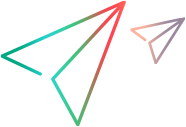Return, delete, or update a test by test ID
Description
Returns, deletes, or updates a test design by the specified test ID.
URL
/LoadTest/rest/domains/{domainName}/projects/{projectName}/tests/{ID}Remarks
When updating the test data, the request body contains only the data to be changed. The request body is a subset of Test entity XML.
The test data can be passed as XML containing the equivalent data.
HTTP method
GET: Returns the design test.
PUT: Updates the design test.
DELETE: Deletes the test.
Request
Headers:
Content-Type: application/xml
Cookies:
| Version | Cookie |
|---|---|
| 2020 or later | LWSSO_COOKIE_KEY={LwssoCookie}; |
| Earlier than 2020 | LWSSO_COOKIE_KEY={LwssoCookie};QCSession={QCSessionCookie}; |
Request body:
GET, DELETE: No request body.
PUT: An XML describing the data to be updated in the test. In addition to the updated element, the following elements must always appear:
<WorkloadType>,<LGDistribution>,<Groups>and<Scheduler>. See Test entity XML.
Note: Runtime settings data provided in the request overrides the data in the system. For group RTS, only several values, such as Pacing, Log, and Think time, are displayed via the REST request. All remaining runtime settings are reset to the script's default settings. For details, see Runtime settings.
Request examples:
GET http://<LRE_Server>/LoadTest/rest/domains/TEST_DOMAIN/projects/TEST_PROJECT/tests/1
Content-Type: application/xml
Cookie: LWSSO_COOKIE_KEY={LwssoCookie};PUT http://<LRE_Server>/LoadTest/rest/domains/TEST_DOMAIN/projects/TEST_PROJECT/tests/1
Content-Type: application/xml
Body:
<Content xmlns="http://www.hp.com/PC/REST/API">
<WorkloadType>
<Type>Basic</Type>
<SubType>by test</SubType>
<VusersDistributionMode>by number</VusersDistributionMode>
</WorkloadType>
<LGDistribution>
<Type>all to each group</Type>
<Amount>1</Amount>
</LGDistribution>
<Groups>
<Group>
<Name>auto_group</Name>
<Vusers>23</Vusers>
<Script>
<ID>4</ID>
</Script>
</Group>
</Groups>
<Scheduler>
<Actions>
<Action>
<Initialize Type="just before vuser runs">
<Vusers>0.0</Vusers>
</Initialize Type>
</Action>
<Action>
<StartVusers Type="gradually">
<Ramp>
<TimeInterval>
<Days>0</Days>
<Hours>0</Hours>
<Minutes>0</Minutes>
<Seconds>50</Seconds>
</TimeInterval>
</Ramp>
<StartVusers Type>
</Action>
<Action>
<Duration Type="run for">
<TimeInterval>
<Days>0</Days>
<Hours>0</Hours
<Minutes>2</Minutes>
<Seconds>0</Seconds>
</TimeInterval>
</Duration>
</Action>
<Action>
<StopVusers Type="simultaneously">
</StopVusers>
</Action>
</Actions>
</Scheduler>
</Content>Response
Headers:
One of:
Accept: application/xml
Accept: application/json
Cookies:
None
HTML return code:
One of the HTTP return codes
HTML body:
DELETE and PUT: No body returned.
GET: Returns the data on the entity in the test entity XML or equivalent JSON string. See Test creation XML.
Response examples:
<Test xmlns="http://www.hp.com/PC/REST/API">
<ID>181</ID>
<Name>Test_123</Name>
<CreatedBy>sa</CreatedBy>
<LastModified>3/20/2024 11:36:58 AM</LastModified>
<TestFolderPath>Subject\tests</TestFolderPath>
<Content>
<WorkloadType>
<Type>basic</Type>
<SubType>by test</SubType>
<VusersDistributionMode>by number</VusersDistributionMode>
</WorkloadType>
<LGDistribution>
<Type>manual</Type>
</LGDistribution>
<MonitorProfiles />
<Groups>
<Group>
<Name>cvuser_command_line</Name>
<Vusers>1</Vusers>
<Script>
<ID>178</ID>
<ProtocolType>Web - HTTP/HTML</ProtocolType>
</Script>
<CommandLine>-tname LEONID</CommandLine>
<Hosts>
<Host>
<Name>LG1</Name>
<Type>automatch</Type>
</Host>
</Hosts>
<RTS>
<Pacing>
<NumberOfIterations>1</NumberOfIterations>
<StartNewIteration Type="random delay">
<DelayAtRangeOfSeconds>2</DelayAtRangeOfSeconds>
<DelayAtRangeToSeconds>10</DelayAtRangeToSeconds>
</StartNewIteration>
</Pacing>
<ThinkTime Type="replay" />
<Log Type="disable" />
</RTS>
</Group>
</Groups>
<Scheduler>
<Actions>
<Action>
<Initialize Type="just before vuser runs" />
</Action>
<Action>
<StartVusers Type="simultaneously" />
</Action>
<Action>
<Duration Type="until completion" />
</Action>
</Actions>
</Scheduler>
<SLA />
<IsRuntimeCollate>true</IsRuntimeCollate>
</Content>
</Test>{
"ID": 176,
"Name": "e2e_test",
"CreatedBy": "auto_user_t32hieduatb",
"LastModified": "3/25/2024 11:27:04 PM",
"TestFolderPath": "Subject\\e2e_25-03-2024-11-25-28-PM\\level2\\level3\\level4",
"Content": {
"WorkloadType": {
"Type": "basic",
"SubType": "by test",
"VusersDistributionMode": "by number"
},
"LGDistribution": {
"Type": "manual"
},
"MonitorProfiles": [],
"Groups": [
{
"Name": "auto_group",
"Vusers": 2.0,
"Script": {
"ID": 175,
"ProtocolType": "Web - HTTP/HTML"
},
"CommandLine": null,
"Hosts": [
{
"Name": "LG1",
"Type": "automatch"
}
],
"RTS": {
"Pacing": {
"NumberOfIterations": 1,
"StartNewIteration": {
"Type": "immediately"
}
},
"ThinkTime": {
"Type": "replay"
},
"Log": {
"Type": "standard",
"LogOptions": {
"Type": "on error",
"CacheSize": 1
}
},
"Name": null,
"JavaVM": null,
"JMeter": null,
"Selenium": null
},
"GlobalCommandLine": null,
"GlobalRTS": null
}
],
"Scheduler": {
"Actions": [
{
"Initialize": {
"Type": "just before vuser runs"
}
},
{
"StartVusers": {
"Type": "gradually",
"Ramp": {
"Vusers": 1,
"TimeInterval": {
"Seconds": 1
}
}
}
},
{
"Duration": {
"Type": "run for",
"TimeInterval": {
"Minutes": 1
}
}
},
{
"StopVusers": {
"Type": "simultaneously"
}
}
]
},
"GlobalCommandLines": null,
"GlobalRTSs": null,
"MonitorsOFW": null
}
} See also:
See also: