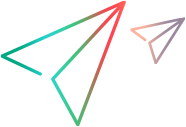Test creation XML
The fields in the response are:
| Element | Description |
|---|---|
| Name | The test name. |
| CreatedBy | A user name. |
| LastModified | Last Modified date-time. |
| TestFolderPath | The test path. |
| Content | Test description. See Test entity XML for details of most elements in the example below. |
<Test xmlns="http://www.hp.com/PC/REST/API">
<ID>6</ID>
<Name>NVTest1</Name>
<CreatedBy>sa</CreatedBy>
<LastModified>15/02/2017 10:30:39</LastModified>
<TestFolderPath>Subject\IRENA</TestFolderPath>
<Content>
<WorkloadType>
<Type>basic</Type>
<SubType>by test</SubType>
<VusersDistributionMode>by number</VusersDistributionMode>
</WorkloadType>
<LGDistribution>
<Type>manual</Type>
</LGDistribution>
<MonitorProfiles>
<MonitorProfile>
<ID>1001</ID>
</MonitorProfile>
</MonitorProfiles>
<Groups>
<Group>
<Name>web</Name>
<Vusers>1</Vusers>
<Script>
<ID>1</ID>
</Script>
<Hosts>
<Host>
<Name>CLOUD1</Name>
<Type>cloud</Type>
<HostTemplateId>1</HostTemplateId>
</Host>
<Host>
<Name>DOCKER1</Name>
<Type>dynamic</Type>
</Host>
<Host>
<Name>DOCKER2</Name>
<Type>dynamic</Type>
</Host>
<Host>
<Name>Lab_machine_30559</Name>
<Type>specific</Type>
</Host>
</Hosts>
<RTS>
<Pacing>
<NumberOfIterations>1</NumberOfIterations>
<StartNewIteration Type="immediately" />
</Pacing>
<ThinkTime Type="replay" />
<Log Type="disable" />
</RTS>
</Group>
<Group>
<Name>some_jmeter_script</Name>
<Vusers>1</Vusers>
<Script>
<ID>1</ID>
</Script>
<Hosts>
<Host>
<Name>DOCKER1</Name>
<Type>dynamic</Type>
</Host>
<Host>
<Name>DOCKER2</Name>
<Type>dynamic</Type>
</Host>
<Host>
<Name>Lab_machine_30559</Name>
<Type>specific</Type>
</Host>
<Host>
<Name>LG1</Name>
<Type>automatch</Type>
</Host>
</Hosts>
<RTS>
<JMeter>
<StartMeasurements>true</StartMeasurements>
<JMeterHomePath>Some Path</JMeterHomePath>
<JMeterUseDefaultPort>false</JMeterUseDefaultPort>
<JMeterMinPort>5000</JMeterMinPort>
<JMeterMaxPort>5500</JMeterMaxPort>
</JMeter>
</RTS>
</Group>
</Groups>
<Scheduler>
<Actions>
<Action>
<Initialize Type="just before vuser runs" />
</Action>
<Action>
<StartVusers Type="simultaneously" />
</Action>
<Action>
<Duration Type="until completion" />
</Action>
</Actions>
</Scheduler>
<AnalysisTemplate>
<ID>1001</ID>
</AnalysisTemplate>
<AutomaticTrending>
<ReportId>1</ReportId>
<MaxRunsInReport>19</MaxRunsInReport>
<TrendRangeType>CompleteRun</TrendRangeType>
<MaxRunsReachedOption>DoNotPublishAdditionalRuns</MaxRunsReachedOption>
</AutomaticTrending>
<MonitorsOFW>
<MonitorOFW>
<ID>1020</ID>
</MonitorOFW>
<MonitorOFW>
<ID>1021</ID>
</MonitorOFW>
</MonitorsOFW>
<SLA>
<TransactionResponseTimeAverage>
<LoadCriterion>running_vusers</LoadCriterion>
<LoadValues>
<LessThan>1</LessThan>
<Betweens>
<Between>
<From>1</From>
<To>25</To>
</Between>
<Between>
<From>25</From>
<To>50</To>
</Between>
<Between>
<From>50</From>
<To>75</To>
</Between>
</Betweens>
<GreaterThanOrEqual>75</GreaterThanOrEqual>
</LoadValues>
<Transactions>
<Transaction>
<Name>Action_Transaction</Name>
<Thresholds>
<LessThanThreshold>10</LessThanThreshold>
<BetweenThreshold>
<Threshold>40</Threshold>
<Threshold>30</Threshold>
<Threshold>40</Threshold>
</BetweenThreshold>
<GreaterThanOrEqualThreshold>50</GreaterThanOrEqualThreshold>
</Thresholds>
</Transaction>
<Transaction>
<Name>vuser_end_Transaction</Name>
<Thresholds>
<LessThanThreshold>10</LessThanThreshold>
<BetweenThreshold>
<Threshold>40</Threshold>
<Threshold>30</Threshold>
<Threshold>40</Threshold>
</BetweenThreshold>
<GreaterThanOrEqualThreshold>50</GreaterThanOrEqualThreshold>
</Thresholds>
</Transaction>
<Transaction>
<Name>vuser_init_Transaction</Name>
<Thresholds>
<LessThanThreshold>10</LessThanThreshold>
<BetweenThreshold>
<Threshold>40</Threshold>
<Threshold>30</Threshold>
<Threshold>40</Threshold>
</BetweenThreshold>
<GreaterThanOrEqualThreshold>50</GreaterThanOrEqualThreshold>
</Thresholds>
</Transaction>
</Transactions>
</TransactionResponseTimeAverage>
<ErrorsPerSecond>
<LoadCriterion>running_vusers</LoadCriterion>
<LoadValues>
<LessThan>1</LessThan>
<Betweens>
<Between>
<From>1</From>
<To>20</To>
</Between>
<Between>
<From>20</From>
<To>40</To>
</Between>
<Between>
<From>40</From>
<To>60</To>
</Between>
</Betweens>
<GreaterThanOrEqual>60</GreaterThanOrEqual>
</LoadValues>
<Thresholds>
<LessThanThreshold>5</LessThanThreshold>
<BetweenThreshold>
<Threshold>10</Threshold>
<Threshold>20</Threshold>
<Threshold>30</Threshold>
</BetweenThreshold>
<GreaterThanOrEqualThreshold>40</GreaterThanOrEqualThreshold>
</Thresholds>
</ErrorsPerSecond>
<TotalHits>
<Threshold>50</Threshold>
</TotalHits>
<AverageHitsPerSecond>
<Threshold>50</Threshold>
</AverageHitsPerSecond>
<TotalThroughput>
<Threshold>10</Threshold>
</TotalThroughput>
<AverageThroughput>
<Threshold>90</Threshold>
</AverageThroughput>
</SLA>
<Diagnostics>
<Enabled>false</Enabled>
<VusersPercentage>1</VusersPercentage>
<EnableWebPage>false</EnableWebPage>
<J2EEDotNet>
<Enabled>false</Enabled>
<Probes />
<IsMediatorOFW>false</IsMediatorOFW>
<MonitorServerRequests>false</MonitorServerRequests>
</J2EEDotNet>
</Diagnostics>
<ElasticLoadGeneratorConfiguration>
<ImageId>docker_image_name_here</ImageId>
<MemoryLimit>4</MemoryLimit>
<CpuLimit>2</CpuLimit>
</ElasticLoadGeneratorConfiguration>
<IsRuntimeCollate>true</IsRuntimeCollate>
</Content>
</Test> See Also