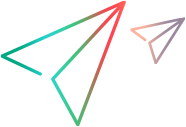Test entity XML
The fields in the request are:
| Element | Description | |||||||||
|---|---|---|---|---|---|---|---|---|---|---|
Analysis Template ID Available in versions: 12.55 and later | Optional. The ID of customized analysis template used to display your performance test run. | |||||||||
| Automatic Trending | Optional. Automatically publishes trend results. Includes the following sub-elements:
| |||||||||
| Controller | Optional. If not passed in the request, the value is set to dedicated, meaning that OpenText Enterprise Performance Engineering assigns a controller at the beginning of the test execution. | |||||||||
| Diagnostics | Optional. Adds Diagnostics settings to a load test. You can add those settings even if you do not have a Diagnostics server attached to the project. You can enable or disable any of the settings (the settings are disabled by default). | |||||||||
ElasticLoadGeneratorConfiguration Available in versions: 12.62 and later | Optional. Configures provisioning settings for a test when using a Dockerized load generator (see also Groups/Group/Hosts). This element has the following values:
Note: When CpuLimit or MemoryLimit is used, you must supply both of these values (or neither); you cannot send only one of them. If the administrator has not set CPU or Memory limits, you must not provide your own. | |||||||||
Available in versions: 12.60 and later | Optional. When a goal-oriented scheduler is used instead of a Global scheduler, OpenText Enterprise Performance Engineering automatically builds a schedule for you based on the goal you set for your test to achieve. See Example: Goal-oriented scheduler below. | |||||||||
| GoalScheduler/GoalProfileName | Optional. The name given to describe the goal. | |||||||||
| GoalScheduler/GoalType | Required. Goal types can be:
| |||||||||
| GoalScheduler/GoalVirtualUsers | Mandatory when GoalType is VirtualUsers (otherwise, it cannot be used). This goal type contains the following tag:
| |||||||||
| GoalScheduler/GoalHitsPerSecond | Mandatory when GoalType is GoalHitsPerSecond (otherwise, it cannot be used). This goal type contains the following tags:
| |||||||||
| GoalScheduler/GoalTransactionsPerSecond | Mandatory when GoalType is TransactionsPerSecond (otherwise, it cannot be used). This goal type contains the following tags:
| |||||||||
| GoalScheduler/DoNotChangeScriptThinkTime | Optional. Enables changing the script think time (true/false). | |||||||||
| GoalScheduler/ScenarioSettings | Required. Set the test settings for the goal using the following tags:
| |||||||||
GlobalCommandLine Available in versions: 12.55 and later | Optional. Defines or updates the command line that can be applied to all or part of the groups in a test. See Example: Update global runtime settings and command line below. | |||||||||
GlobalRTS Available in versions: 12.55 and later | Optional. Defines or updates the runtime settings that can be applied to all or part of the groups in a test. See Example: Update global runtime settings and command line below. | |||||||||
| Groups/Group [1..n] | Required. | |||||||||
| Groups/Group/CommandLine | Optional. Type the name and value of the parameter you want to send using the format: <Parameter_Name> <value>. | |||||||||
Available in versions: 12.56 and later (cloud hosts are available in 2020 and later) | The name and type of host. Host types can be:
| |||||||||
| Groups/Group/Name | Any group name valid in OpenText Professional Performance Engineering. | |||||||||
| Groups/Group/RTS | An XML segment containing the data used to define Run Time Settings. See Runtime Settings | |||||||||
| Groups/Group/Scheduler | Required if schedule is by group. The sub-elements of the group scheduler are the same as for a global scheduler. See below, Scheduler/*. | |||||||||
| Groups/Group/Script/ID | Script ID. | |||||||||
| Groups/Group/Vusers | If the test is scheduled by scenario and the vusers distribution is by number, value is a positive integer. If the vusers distribution is by percentage or a Goal-Oriented Scheduler is used, value is 0-100. | |||||||||
| LGDistribution/Amount | Required if LGDistribution/Type is all to each group. Non-negative integer. | |||||||||
| LGDistribution/Type | Required. One of:
| |||||||||
| Monitors over Firewall | Optional. A list of monitor over firewall IDs. | |||||||||
| MonitorProfiles | Optional. List of Monitor Profiles attached to the test. | |||||||||
| MonitorProfilles/MonitorProfile | Represents a single Monitor Profile. The contained element is:
| |||||||||
Runtime Collate Available in versions: 2022 and later | Optional. Results are collated during the course of the test run (true by default). | |||||||||
| Scheduler | Global scheduler. The same element can appear under Groups/Group/Scheduler. Alternatively, you can use a goal-oriented scheduler. | |||||||||
Scheduler/Actions/Action [1..n] Scheduler actions are affected by the | An action contains exactly one element. The contained element is one of:
See descriptions of these elements in the following rows. | |||||||||
| Scheduler/Actions/Action/Duration | The Duration
If the workload type is | |||||||||
| Scheduler/Actions/Action/Duration /TimeInterval/Hours /TimeInterval/Minutes /TimeInterval/Seconds | The time interval. Non-negative integers. | |||||||||
| Scheduler/Actions/Action/Initialize | Required once for every scheduler. Must be the first action in a global scheduler or the second action in a group scheduler. The Initialize
| |||||||||
Scheduler/Actions/Action/Initialize | The time interval. Non-negative integers. | |||||||||
Scheduler/Actions/Action/Initialize | The time to wait after initialization. Non-negative integers. | |||||||||
| Scheduler/Actions/Action/StartGroup | Valid only if the test scheduler is set to by group. Each scheduler has only one definition for the StartGroup action. Cyclic start actions are invalid. For example, if group A starts after group B and group C starts after group B, group A cannot start after group C. The StartGroup
| |||||||||
Scheduler/Actions/Action/StartGroup | The time interval. Non-negative integers. | |||||||||
| Scheduler/Actions/Action/StartGroup/Name | Any group name valid in OpenText Professional Performance Engineering. | |||||||||
| Scheduler/Actions/Action/StartVusers | The StartVusers
Populate this element according to Workload type and the StartVusers type.
| |||||||||
| Scheduler/Actions/Action/StopVusers | The StopVusers
Populate this element according to the Workload type and StopVusers type.
| |||||||||
| SLA | Optional. Adds Service Level Agreement settings to a load test. Can include any of the following sub-elements:
You can only set SLA if the test has at least one group (script). The TransactionResponseTimePercentile sub-element cannot be sent together with the TransactionResponseTimeAverage element. See descriptions of these elements in the following rows, and in the example below (the TransactionResponseTimePercentile sub-element is displayed separately in Example: Define SLA with Transaction Response Time - Percentile). | |||||||||
SLA/TransactionResponseTimePercentile | Measures the percentage of transactions whose transaction response time falls below a specific threshold. | |||||||||
SLA/TransactionResponseTimeAverage | Measures whether the average transaction response time of the transactions over a specified time interval exceeds the defined threshold.
| |||||||||
| SLA/ErrorsPerSecond | Measures whether the errors per second over a specified time interval exceed the defined threshold. For the list of | |||||||||
| SLA/TotalHits | Measures whether the total number of hits over the whole test run reach the defined threshold. | |||||||||
| SLA/AverageHitsPerSecond | Measures whether the average hits per seconds over the whole test run reach the defined threshold. | |||||||||
| SLA/TotalThroughput | Measures whether the total throughput over the whole test run reaches the defined threshold. | |||||||||
| SLA/AverageThroughput | Measures whether the average throughput over the whole test run reaches the defined threshold. | |||||||||
| WorkloadType/SubType | Required for non "goal oriented" workload type. One of:
| |||||||||
| WorkloadType/Type | Required. One of:
The workload type affects the If the workload type is If the workload type is | |||||||||
| WorkloadType/VusersDistributionMode | Required if WorkloadType/SubType is
|
For a Test entity JSON example, see Create a test.
See Also