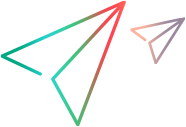Runtime settings
The elements of the run status XML and JSON are listed below.
| Element | Description |
|---|---|
| JavaVM | Optional. Use when defining Java environment runtime settings (for instance, for JUnit scripts).
See Examples:. |
| JMeter
| Available in versions: 2021 and later Optional. Use when defining runtime settings for a group with a JMeter script when using a custom JRE installation.
Available in versions: 2020-2020 SP3 only Optional. Use when defining runtime settings for a group with a JMeter script.
See Examples:. |
| Log | Optional: The Log
Restrictions by type:
|
| Log/AdvanceTrace | true or false |
| Log/DataReturnedByServer | true or false |
| Log/LogOptions | The LogOptions
If |
| Log/LogOptions/CacheSize | Integer 1-100. |
| Log/ParametersSubstituion | true or false |
| Pacing | Optional: Number or iterations the script will run and required delay between iterations. |
| Pacing/NumberOfIterations | Integer |
| Pacing/StartNewIteration | The StartNewIteration Type attribute is one of:
Restrictions by type:
|
| Pacing/StartNewIteration/DelayOfSeconds | Non-negative real number for fixed delay or interval, that represents the minimum pause between iterations, or since the start of the last iteration. |
Pacing/StartNewIteration/DelayAtRangeOfSeconds | Non-negative real number less than DelayAtRangeToSeconds. For random delay or interval, represents the minimum pause time between iterations, or since the last iteration started. |
Pacing/StartNewIteration/DelayAtRangeToSeconds | Non-negative real number, in seconds, that represents the maximum pause between iterations, or since the start of the last iteration. |
| Selenium | Optional. Use when defining runtime settings for a group with a Selenium script.
See Examples:. |
| ThinkTime | Optional: The ThinkTime
Restrictions by type:
Note: When creating a new test with a DevWeb script using a REST API and you provide Runtime Setting values, the script's Runtime Settings for this group are used instead of those provided in the body of the REST API request. |
Note: Runtime settings data provided in the request overrides the data in the system. For group RTS, only a few values (Pacing, Log, and ThinkTime) are displayed via the REST request. All remaining runtime settings are reset to the script's default settings.
<RTS>
<Pacing>
<NumberOfIterations>2</NumberOfIterations>
<StartNewIteration Type="random interval">
<DelayAtRangeOfSeconds>10</DelayAtRangeOfSeconds>
<DelayAtRangeToSeconds>20</DelayAtRangeToSeconds>
</StartNewIteration>
</Pacing>
<Log Type="extended">
<ParametersSubstituion>true</ParametersSubstituion>
<DataReturnedByServer>true</DataReturnedByServer>
<AdvanceTrace>true</AdvanceTrace>
<LogOptions Type="on error">
<CacheSize>4</CacheSize>
</LogOptions>
</Log>
<ThinkTime Type="random">
<MinPercentage>50</MinPercentage>
<MaxPercentage>150</MaxPercentage>
<LimitThinkTimeSeconds>10</LimitThinkTimeSeconds>
</ThinkTime>
</RTS>{
"Pacing": {
"NumberOfIterations": 2,
"StartNewIteration": {
"Type": "fixed interval",
"DelayOfSeconds": 20.0
}
},
"ThinkTime": {
"Type": "random",
"MinPercentage": 50,
"MaxPercentage": 150,
"LimitThinkTimeSeconds": 10
},
"Log": {
"Type": "extended",
"ParametersSubstituion": true,
"DataReturnedByServer": true,
"AdvanceTrace": true,
"LogOptions": {
"Type": "on error",
"CacheSize": 4
}
},
"Name": null,
"JavaVM": null,
"JMeter": null,
"Selenium": null
}<RTS>
<Pacing>...</Pacing>
<ThinkTime Type="random">...</ThinkTime>
<JMeter>
<JREPath>c:\abc</JREPath>
<AdditionalParameters>zxc</AdditionalParameters>
</JMeter>
</RTS>{
"Pacing": null,
"ThinkTime": null,
"Log": null,
"Name": null,
"JavaVM": null,
"JMeter": {
"JREPath": "c:\\abc",
"AdditionalParameters": "zxc"
},
"Selenium": null
}<RTS>
<JMeter>
<StartMeasurements>true</StartMeasurements>
<JMeterHomePath>Some Path</JMeterHomePath>
<JMeterUseDefaultPort>false</JMeterUseDefaultPort>
<JMeterMinPort>2000</JMeterMinPort>
<JMeterMaxPort>3000</JMeterMaxPort>
</JMeter>
</RTS>{
"JMeter": {
"StartMeasurements": true,
"JMeterHomePath": "Some Path",
"JMeterUseDefaultPort": false,
"JMeterMinPort": 2000,
"JMeterMaxPort": 3000
}
}<RTS>
<Pacing>...</Pacing>
<ThinkTime Type="random">...</ThinkTime>
<Log TypeType="extended">...</Log>
<JavaVM>
<JavaEnvClassPaths>
<JavaEnvClassPath>user_binaries\C__Users_my_user_Desktop_VugenScriptConverterCustomerIssue\junit-1.0-SNAPSHOT.jar</JavaEnvClassPath>
</JavaEnvClassPaths>
<UserSpecifiedJdk>true</UserSpecifiedJdk>
<JdkHome>my_jdk_path</JdkHome>
<JavaVmParameters>some_parameters_here</JavaVmParameters>
<UseXboot>true</UseXboot>
<EnableClassLoaderPerVuser>false</EnableClassLoaderPerVuser>
</JavaVM>
</RTS>{
"Pacing": {
"NumberOfIterations": 1,
"StartNewIteration": {
"Type": "immediately"
}
},
"ThinkTime": {
"Type": "random",
"MinPercentage": 50,
"MaxPercentage": 150
},
"Log": {
"Type": "extended",
"ParametersSubstituion": false,
"DataReturnedByServer": false,
"AdvanceTrace": false,
"LogOptions": {
"Type": "always"
}
},
"Name": null,
"JavaVM": {
"JavaEnvClassPaths": [
".\\java-aut-1.0.jar"
],
"UserSpecifiedJdk": true,
"JdkHome": "v:\\environ\\32\\jdk1.8",
"JavaVmParameters": "some_parameters_here",
"UseXboot": true,
"EnableClassLoaderPerVuser": false
},
"JMeter": null,
"Selenium": null
}<RTS>
<Pacing>...</Pacing>
<ThinkTime Type="random">...</ThinkTime>
<Selenium>
<JREPath>C:\java\jdk</JREPath>
<ClassPath>myclasspath.jar</ClassPath>
<TestNgFiles>testng.xml</TestNgFiles>
</Selenium>
</RTS>{
"Pacing": null,
"ThinkTime": null,
"Log": null,
"Name": null,
"JavaVM": null,
"JMeter": null,
"Selenium": {
"JREPath": "C:\\java\\jdk",
"ClassPath": "myclasspath.jar",
"TestNgFiles": "testng.xml"
}
} See also:
See also: