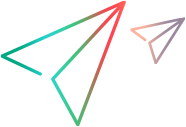Add a monitor over a firewall
Description
Adds a monitor over a firewall.
URL
/LoadTest/rest/domains/{domainName}/projects/{projectName}/mofwRemarks
Body of the request should contain a resource folder description in XML or JSON.
HTTP Method
POST: Creates a monitor over a firewall.
Request
Headers:
One of the following:
Content-Type: application/xml
Content-Type: application/json
Cookies:
| Version 2020 (or later) | LWSSO_COOKIE_KEY={LwssoCookie}; |
| Versions earlier than 2020 | LWSSO_COOKIE_KEY={LwssoCookie};QCSession={QCSessionCookie}; |
Request Body:
POST: An XML or JSON containing the monitor over a firewall.
The mandatory fields in the request are:
| Element | Description |
|---|---|
| Name | Name of the monitor over a firewall. |
| MachineKey | Machine key for the monitor over a firewall. |
| MIListenerID | ID of the MI Listener machine. |
| FolderID | Folder ID. |
POST http://<LRE_Server>/LoadTest/rest/domains/{domainName}/projects/{projectName}/mofw
Content-Type: application/xml
Cookie: LWSSO_COOKIE_KEY={LwssoCookie};An example of a request body when using Content-Type header application/xml:
<MonitorOfw xmlns="http://www.hp.com/PC/REST/API">
<Name>Created_By_Rest</Name>
<MIListenerID>1002</MIListenerID>
<MachineKey>pclab.net_ofw</MachineKey>
<FolderID>1003</FolderID>
<Description>ZHUZHU</Description>
</MonitorOfw> An example of a request body when using Content-Type header application/json:
{
"Name": "Created_By_Rest_now",
"MIListenerID": "1052",
"MachineKey": "mofw_ofw",
"FolderID": "1",
"Description": "ZHUZHU",
"_xmlns": "http://www.hp.com/PC/REST/API"
}Response
Headers:
One of:
Accept: application/xml
Accept: application/json
Cookies:
None
HTML Return Code:
One of the HTTP Return Codes
HTML Body:
The data on the entity in the response.
<MonitorOfw xmlns="http://www.hp.com/PC/REST/API">
<Name>Created_By_Rest</Name>
<MIListenerID>1002</MIListenerID>
<MachineKey>pclab.net_ofw</MachineKey>
<FolderID>1003</FolderID>
<Description>ZHUZHU</Description>
<ID>1026</ID>
<FolderName>>mofs_sub_folder</FolderName>
</MonitorOfw> See Also
Get all monitors over a firewall
Get monitors over firewall by ID