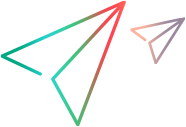Get cloud host templates by ID
Available in versions: 2022 R1 and later
Description
Gets a cloud host template by the specified ID.
URL
/LoadTest/rest/domains/{domainName}/projects/{projectName}/cloud/templates/{templateId}Remarks
None
HTTP Method
GET: Returns the cloud host templates in the body of the response.
Request
Headers:
One of the following:
Content-Type: application/xml
Content-Type: application/json
Cookies:
| Version 2020 (or later) | LWSSO_COOKIE_KEY={LwssoCookie}; |
| Versions earlier than 2020 | LWSSO_COOKIE_KEY={LwssoCookie};QCSession={QCSessionCookie}; |
Request Body:
GET: No request body.
Response
Headers:
One of:
Accept: application/xml
Accept: application/json
Cookies:
None
HTML Return Code:
One of the HTTP Return Codes
Upon successful retrieval, returns HTTP status 200 (OK).
HTML Body:
GET: Returns the data on the entity in the response.
See Also