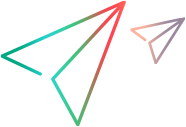Trend Reports
You can manage Trend reports in the project.
- Add a Trend Report: Creates a new trend report.
Add run to Trend Report and get data by ID: Add a run to an existing trend report, and returns the report metadata.
Get Trend Reports by ID: Return a trend report in PDF format.
- Get all Trend Reports: Get all existing Trend Reports.
Set Trend Reports Baseline: Set the baseline for a trend report.
Get or download Trend Report in XML format/file: Gets trend report data of a specific run in XML format.