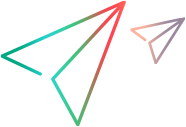Run Status XML
The fields in the response are:
| Element | Description |
|---|---|
| Run | The top-level element. |
| PostRunAction | One of:
|
| TestID | The test ID. |
| TestInstanceID | The test instance ID from OpenText Enterprise Performance Engineering in the Test Lab perspective. |
| TimeslotID | The ID of the time slot. |
| VudsMode | If true, the test consumes Virtual User Flex Day (VUFD) licenses. |
| ID | The Run ID. |
| RunState | One of:
|
| Duration | The run time in minutes. |
See Also
Start a test run
Get run status by ID
Get runs by query
Run results
Run result by ID
Stop run
Stop run now
Abort run