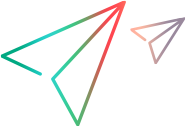App Packager
This section provides information on troubleshooting the app packager. When a packaged version of the app cannot be created, a notification is displayed. Packaging is not essential for testing, however, there are certain test cases that require the app to be packaged. For details, see When to use a packaged app.
Packaging service parameters
Packaging fails if you do not define parameters for the packaging service, or the parameters are incorrect:
-
Check the settings for the packaging service in Administration > Settings.
-
Also check the following:
Android If you are using your own key to sign Android apps, check that the details in the app packager file on the server machine are correct. iOS - Check that you have provided the correct settings for the Mac machine on which the packager service is installed if you are using the remote packager, or that the provisioning profile and Apple certificate are valid if you are using the embedded packaging service.
- Check the packaging service logs. Click the About icon
 at the top of the packager UI, and download the log files.
at the top of the packager UI, and download the log files.
Version incompatibility
Packaging fails if you tried to upload an app that was packaged using a version of the app packager that is not compatible with the version of Digital Lab installed on the server.
To resolve the issue:
- Try uploading the original application again.
- Android apps: If you use the Android Enabler tool to package your app, check that you are using the latest version.
- iOS apps: If you use the remote signing service or the iOS Enabler to package your app, make sure that the signing service/ iOS Enabler version matches the Digital Lab server version. For details, see and Package an iOS app manually with the packager service or Package an iOS app manually with the iOS Enabler.
Maximum file size for upload
If you try to upload a file that is larger than 1GB, packaging fails. The maximum file size that you can upload is 1 GB.
Empty Team identifier
To package an iOS app successfully, the Team identifier must be specified in your provisioning profile.
App packaging error codes
If you encounter a packaging error when uploading your apps to Digital Lab, use this list to determine the cause of the error. For assistance, contact your administrator.
|
Error Code |
Description |
|
2802 |
A general packaging error occurred. |
|
2803 |
The application couldn't be uploaded, because it used an incorrect version of the iOS Enabler. For details, see Package an iOS app manually with the packager service. |
|
2807 |
The version of the app packager is not compatible with this version of the Digital Lab server. |
|
2808 |
The app packager was not configured correctly. |
| 2809 |
This application no longer exists due to an upgrade of the Digital Lab server. You need to upload the application again. |
| 2810 |
One of the properties (PROTOCOL/IP/PORT) of the app packager is missing or incorrect. An administrator can modify these values in Administration> Settings, in the Android/iOS Packaging Service sections. |
| 2821 |
General Error: The application couldn't be packaged by the iOS Enabler. |
| 2822 |
The application couldn't be packaged due to an incorrect usage of the iOS Enabler. For details, see Package an iOS app manually with the packager service. |
|
2823 |
The application couldn't be packaged because the app was previously packaged manually with a static library using Xcode. |
|
2824 |
The application couldn't be packaged because the iOS Enabler couldn't code sign the app. For details, see Package an iOS app manually with the packager service. |
| 2825 |
The application couldn't be packaged because the iOS Enabler couldn't code sign Dylib. Check the UFT Mobile dylib file. For details, see Package an iOS app manually with the packager service. |
| 2826 |
The application couldn't be packaged because the iOS Enabler couldn't inject the Dylib. For details, see Package an iOS app manually with the packager service. |
| 2827 |
The application couldn't be packaged because the Dylib is not valid. For details, see Package an iOS app manually with the packager service. |
| 2829 | The application couldn't be packaged because the provisioning profile is missing a team identifier. |
| 2850 |
The app was successfully uploaded and a packaged version of the app was created. However, remote content debugging could not be enabled. Note: For this error, you are not able to record, replay, or perform spy actions on unpackaged Android apps. As a workaround, try to manually Enable remote content debugging of Android apps. Alternatively, use the packaged app. |
| 2851 |
The app was successfully uploaded. However a packaged version of the app could not be created, nor could remote content debugging be enabled. Note: For this error, try to manually Enable remote content debugging of Android apps. |
 See also:
See also: