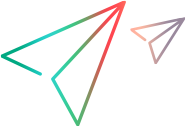User permissions
In the Administration settings > User permissions tab, you set user permissions for app and device actions in your workspace. By default, users have permissions to perform all actions.
This section is relevant only for UFT Digital Lab.
Device actions
For devices, you can indicate whether non-admin users are permitted to:
- Restart a device
- Reconnect a device
- Remove a disconnected device
- Change a device name
- Change the device settings on either (or both) Android and iOS devices. You can prevent users from changing settings on all devices, or on devices in a specific workspace. When you restrict non-admin users from accessing the device settings, the Settings app blocked
 icon is displayed on the device card.
icon is displayed on the device card.
Considerations when restricting access to device settings:
| Device operating system | Details |
|---|---|
| Android | Prerequisites:
To block the Settings app, the Digital LabDevice Policy Controller (DPC) app is set as the device owner. If another app is the device owner, settings cannot be blocked.
Note that after the administration setting is enabled and the Settings app blocked |
| iOS | When the restriction is applied, the Settings app can still be launched but no action can be performed on it. |
If restricting access to settings fails (for example, if the accounts were not removed from the Android device), the Setting app could not be blocked warning icon icon is displayed on the device.
icon is displayed on the device.
App actions
For apps, you can indicate whether non-admin users are permitted to
-
Upload apps
-
Install apps
-
Install apps on public devices
-
Delete apps
Note: Connecting to ADF devices is not supported when non - admin users are restricted from installing apps on devices.
 See also:
See also: