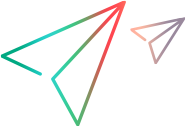Post-installation tasks


Now that you have completed installation of the NV components, what's next?
Note: When you set up the LoadRunner Professional/LoadRunner Enterprise testing environment, make sure that the LoadRunner Professional Controller or the LoadRunner Enterprise Host can use port 8182 (default) to communicate with all load generators that will run NV. If this communication is not enabled, the LoadRunner Professional Controller, LoadRunner Enterprise client, and Analysis will not be able to display the "Network Virtualization Charts".