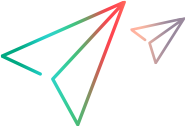Miscellaneous workspace admin tasks
This topic discuss miscellaneous tasks that a workspace administrator can perform in the workspace settings area.
In this topic:
- Organize workspaces into programs (Enterprise Edition)
- View the Activity log
- Restore or delete defects from the recycle bin
- Manage workspace storage
Organize workspaces into programs (Enterprise Edition)
Admins with access to the workspace Settings area can organize workspaces into virtual categories called programs. This is particularly useful for SAFe Large Solution configuration support.
For details, see Programs (Enterprise Edition).
To create programs:
-
In Settings
 > Spaces, select a workspace.
> Spaces, select a workspace. -
Click Programs.
-
Click + to add and name a program.
After creating programs, we recommend you access the Entities tab, and edit forms for the relevant entities to include the Program field. This will enable users to associate entities such as defects or tests with their related programs.
View the Activity log
For each workspace, you can view all actions on ALM Octane entities in the Activity Log tab.
Audit information for activities performed at the shared space level is not available via the UI. You can use REST API requests to retrieve such information. For details, see below.
The activity log tracks Create, Delete, Restore, and Update actions for entities. In addition, the log tracks the following actions: Delete from Recycle Bin, Generate report, and Import entities.
Tip: You can filter the grid by activity type. Open the filter bar, and select the Action field to filter on.
The activity log also includes information on entities that were moved from one workspace to another. In such a case, an activity is logged in both the origin and destination workspaces.
Each activity is assigned an ID number. Click the ID number to view the full audit history of the entity in question.
Permissions: Access to the activity log requires the View activity log permission in the General System Action group. The default Workspace Admin role includes the required permission.
Using the REST API
You can send a GET request to retrieve auditing data.
The following example retrieves application module history for a shared space:
GET .../api/shared_spaces/1001/shared_area/audits?fields=change_set,id,entity_id,entity_type,action,workspace_user,timestamp,entity_id,entity_type&limit=111&offset=0&order_by=-timestamp&query="entity_type EQ ^product_area^"
For more information on working with the REST API, see The REST API.
Restore or delete defects from the recycle bin
You can restore deleted defects to the workspace, or permanently delete them.
To restore or permanently delete defects:
- In the workspace settings area, select the Recycle Bin tab.
-
Select the items that you want to restore, and click Restore.
Restored defects are restored along with their child items. Relationships to other items are restored too.
- To permanently delete items, click Delete.
Permissions: Operations in the recycle bin require the Manage permission for the Recycled Item entity. The entity permission is located in the Administration group. The default Workspace Admin role includes the required permissions for the recycle bin.
Manage workspace storage
Available workspace storage is set on the space level, and not per workspace. This means the amount of total available workspace storage is shared between the workspaces in the space.
Site admins can set the maximum size for storage per space with the STORAGE_MAX_SIZE configuration parameter. For details, see Configuration parameters.
 See also:
See also: