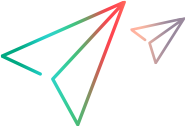Programs (Enterprise Edition)
A program represents an "important, ongoing system development mission". For details, see Program Backlog in the SAFe help center.
For example, in a private banking workspace, you might create programs called DirectPay, MyAccount Mobile, MyAccount Web, Services, and Back Office.
Programs in ALM Octane
Within ALM Octane, programs are not actual entities. They facilitate filtering, ranking, and reporting within a workspace.
-
Programs can be assigned and worked on in one or more releases.
-
You can associate backlog items (features, user stories, quality stories, and defects) with programs, and then filter the Backlog module grid accordingly.
-
You can assign pipelines to a program. Their automated tests are automatically assigned to the program as well.
-
You can filter tests whose covered content is associated with a program.
-
You can also assign application modules, tests, and runs to a program.
Programs are defined within a workspace. For details on how to define programs in the workspace, see Organize workspaces into programs (Enterprise Edition).
Tip: After an admin creates programs in Settings > Spaces, users can filter by programs using the programs selector in the toolbar, next to the workspace selector.
 See also:
See also: