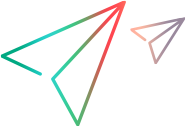Site configuration (on-premises)
This section provides instructions that site admins can use to configure the site. The section is relevant for on-premises deployments of ALM Octane.
To access: Settings  > Site
> Site
The Site settings area is divided into areas. The following management tasks can be carried out at the site level:
| Tab: Tasks | See topic |
|---|---|
| Spaces: Create, upgrade, convert, and delete spaces. | |
| Users: Manage site users. | Manage site users |
| Servers: Manage application, database, and mail servers. | |
| Sessions: Monitor user sessions. | Manage the site |
| Licenses: Install licenses and monitor license usage. | Manage licenses |
| Post Upgrade Jobs: Monitor the upgrade status of spaces after upgrading the site to a new version of ALM Octane. | |
| Parameters: Configure parameters that effect the behavior of the entire site. | Configuration parameters |