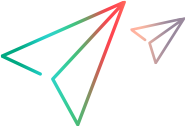Synchronization
You can synchronize your ALM Octane workspaces with projects in other applications such as ALM or Jira, to view and update your releases, backlog, and defects in both endpoints.
| Synchronization Method | Description |
|---|---|
| Synchronize using Micro Focus Connect |
Micro Focus Connect is the designated synchronization solution for ALM Octane going forward, for which additional functionality is likely to be added. For instructions on working with Micro Focus Connect, see Micro Focus Connect Help Center. When working with Micro Focus Connect, there is a wide range of connectors that can be used to synchronize third-party applications with ValueEdge and ALM Octane, including ALM, Jira, Rally, and many more. For the full list of connectors available with Micro Focus Connect, see Micro Focus Connect Connectors. |
| Use the legacy Synchronizer with ALM or Jira |
ALM Octane Synchronizer is the legacy solution for synchronizing ALM Octane with ALM and Jira. Although ALM Octane Synchronizer is still available for use, it is less likely to receive new functionality and enhancement requests going forward. For details on working with the legacy Synchronizer, see Using Synchronizer with ALM or Jira - Overview. |